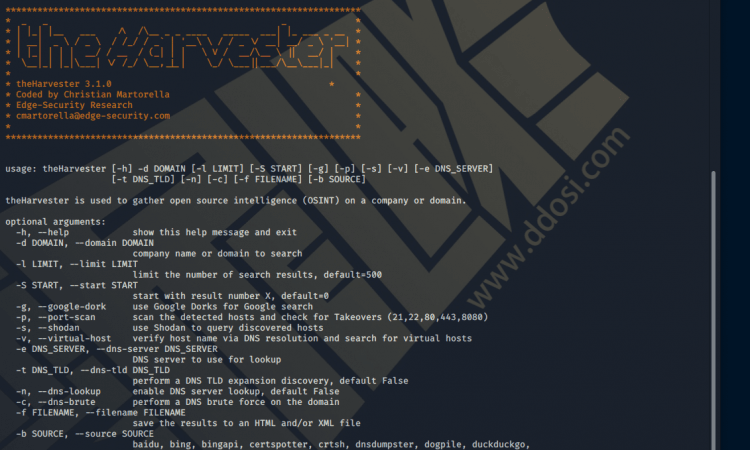目录导航
theHarvester是什么
theHarvester是一种非常简单易用的工具,但功能强大且有效,旨在用于
渗透测试或红队参与的早期阶段。
使用它进行开源情报(OSINT)收集可帮助确定公司在Internet上的外部威胁情况。
该工具使用多个公共数据源收集电子邮件,名称,子域,IP和URL,这些公共数据源包括如下资源.
theHarvester情报来源
- 百度:百度搜索引擎-www.baidu.com
- 必应:Microsoft搜索引擎-www.bing.com
- bingapi:Microsoft搜索引擎,通过API(需要API密钥,请参见下文)。
- bufferoverun:从Rapid7的项目SONAR使用数据- www.rapid7.com/research/project-sonar/
- certspotter:证书检举显示器证书透明度日志- https://sslmate.com/certspotter/
- crtsh:科摩多证书搜索- https://crt.sh
- dnsdumpster:DNSdumpster搜索引擎- https://dnsdumpster.com
- dogpile:Dogpile搜索引擎-www.dogpile.com
- duckduckgo:DuckDuckGo搜索引擎-www.duckduckgo.com
- exalead:元搜索引擎-www.exalead.com/search
- github代码:GitHub代码搜索引擎(需要GitHub个人访问令牌,请参见下文。)- www.github.com
- google:Google搜索引擎(可选的Google dorking。)- www.google.com
- hackertarget:在线漏洞扫描和网络智能,帮助企业- https://hackertarget.com
- 猎人:猎人搜索引擎(需要API密钥,请参见下文。)- www.hunter.io
- intelx:Intelx搜索引擎(需要API密钥,请参见下文。)- www.intelx.io
- linkedin:Google搜索引擎,针对LinkedIn用户的特定搜索-www.linkedin.com
- linkedin_links:
- netcraft:互联网安全和数据挖掘-www.netcraft.com
- otx:AlienVault Open Threat Exchange- https://otx.alienvault.com
- pentesttools:强大的渗透测试工具,易于使用(需要一个API密钥,是不是免费的API访问权限) – https://pentest-tools.com/home
- Rapiddns:DNS查询工具,可轻松查询同一IP的子域或站点!https://rapiddns.io
- securityTrails:Security Trails搜索引擎,世界上最大的历史DNS数据存储库
(需要API密钥,请参见下文。)- www.securitytrails.com - shodan:Shodan搜索引擎,将从发现的主机中搜索端口和横幅-www.shodanhq.com
- spyse:网络研究工具为专业人士(需要一个API密钥。) – https://spyse.com
- sublist3r:渗透测试快速子域枚举工具- https://api.sublist3r.com/search.php?domain=example.com
- Suip:网络的研究工具,可以采取10分钟运行,但值得期待- https://suip.biz
- threatcrowd:开源威胁情报- www.threatcrowd.org
- threatminer:数据挖掘的威胁情报- https://www.threatminer.org/
- trello:搜索trello面板(使用Google搜索。)
- twitter:与特定域相关的Twitter帐户(使用Google搜索。)
- URLScan的:一种是一个网址和网站扫描网页沙盒- https://urlscan.io
- vhost:Bing虚拟主机搜索
- virustotal:virustotal.com域搜索
- yahoo:Yahoo搜索引擎
- 所有:
需要API密钥的模块:
可以在以下位置找到设置API密钥的文档-https://github.com/laramies/theHarvester/wiki/Installation#api-keys
- bing
- github
- hunter
- intelx
- pentesttools
- securityTrails
- shodan
- spyse
theHarvester下载地址
①雨苁网盘 https://w.ddosi.workers.dev/github/theHarvester/
② GitHub theHarvester
theHarvester安装方法
①使用kali安装theHarvester
使用Harvester的最简单方法是使用Kali Linux。
确保您使用的是最新版本。
命令只需键入:theHarvester -h 您就可以开始使用了!
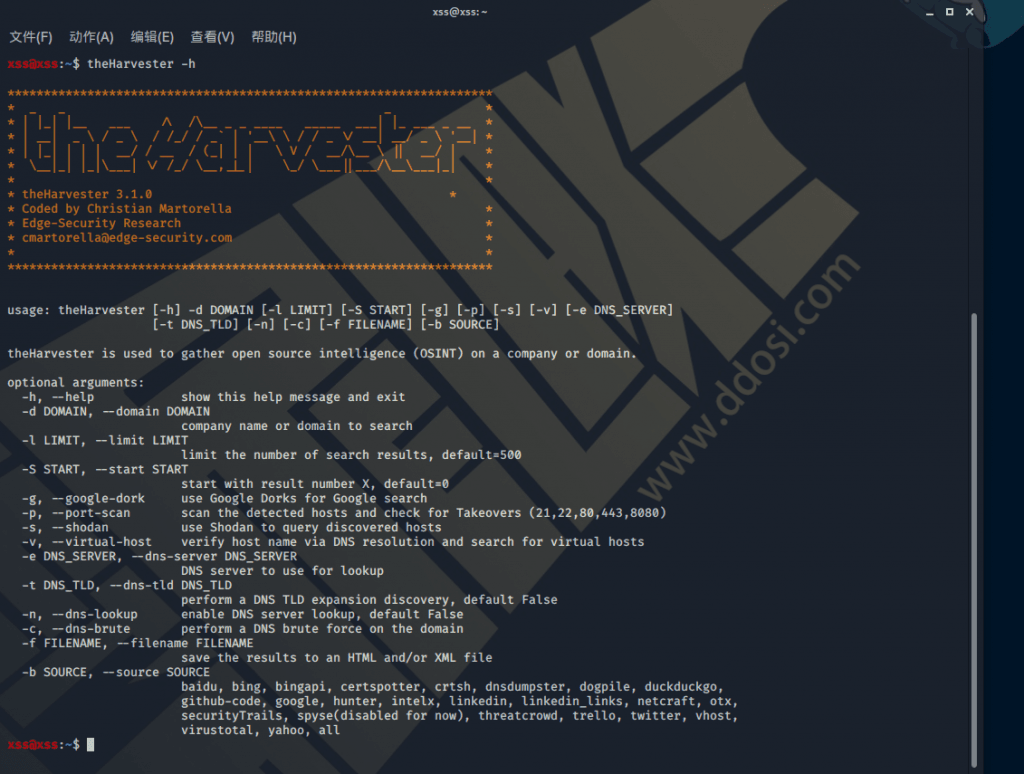
xss@xss:~$ theHarvester -h
*******************************************************************
* _ _ _ *
* | |_| |__ ___ /\ /\__ _ _ ____ _____ ___| |_ ___ _ __ *
* | __| _ \ / _ \ / /_/ / _` | '__\ \ / / _ \/ __| __/ _ \ '__| *
* | |_| | | | __/ / __ / (_| | | \ V / __/\__ \ || __/ | *
* \__|_| |_|\___| \/ /_/ \__,_|_| \_/ \___||___/\__\___|_| *
* *
* theHarvester 3.1.0 *
* Coded by Christian Martorella *
* Edge-Security Research *
* [email protected] *
* *
*******************************************************************
usage: theHarvester [-h] -d DOMAIN [-l LIMIT] [-S START] [-g] [-p] [-s] [-v] [-e DNS_SERVER]
[-t DNS_TLD] [-n] [-c] [-f FILENAME] [-b SOURCE]
theHarvester is used to gather open source intelligence (OSINT) on a company or domain.
optional arguments:
-h, --help show this help message and exit
-d DOMAIN, --domain DOMAIN
company name or domain to search
-l LIMIT, --limit LIMIT
limit the number of search results, default=500
-S START, --start START
start with result number X, default=0
-g, --google-dork use Google Dorks for Google search
-p, --port-scan scan the detected hosts and check for Takeovers (21,22,80,443,8080)
-s, --shodan use Shodan to query discovered hosts
-v, --virtual-host verify host name via DNS resolution and search for virtual hosts
-e DNS_SERVER, --dns-server DNS_SERVER
DNS server to use for lookup
-t DNS_TLD, --dns-tld DNS_TLD
perform a DNS TLD expansion discovery, default False
-n, --dns-lookup enable DNS server lookup, default False
-c, --dns-brute perform a DNS brute force on the domain
-f FILENAME, --filename FILENAME
save the results to an HTML and/or XML file
-b SOURCE, --source SOURCE
baidu, bing, bingapi, certspotter, crtsh, dnsdumpster, dogpile, duckduckgo,
github-code, google, hunter, intelx, linkedin, linkedin_links, netcraft, otx,
securityTrails, spyse(disabled for now), threatcrowd, trello, twitter, vhost,
virustotal, yahoo, all②使用Docker安装theHarvester
git clone https://github.com/laramies/theHarvester
cd theHarvester
docker build -t theharvester
docker run theharvester -h ③从源进行安装(无Pipenv)
确保您使用的是Python3.7 +
$ ~ > git clone https://github.com/laramies/theHarvester
$ ~ > cd theHarvester
If developing do:
$ ~ > python3 -m pip install -r requirements/dev.txt
Else:
$ ~ > python3 -m pip install -r requirements/base.txt
$ ~ > python3 theHarvester.py -h ④从源进行安装(有Pipenv)
git clone https://github.com/laramies/theHarvester
cd theHarvester
python3 -m pip install pipenv
pipenv install
pipenv shell
python3 theHarvester.py -hAPI密钥
如果您想使用api,请确保编辑api-keys.yaml
api-keys.yml文件(如果使用setup.py或在kali中安装)位于/etc/theHarvester下,否则,如果已克隆git,则位于根目录中。
Harvester项目地址
GitHub https://github.com/laramies/theHarvester