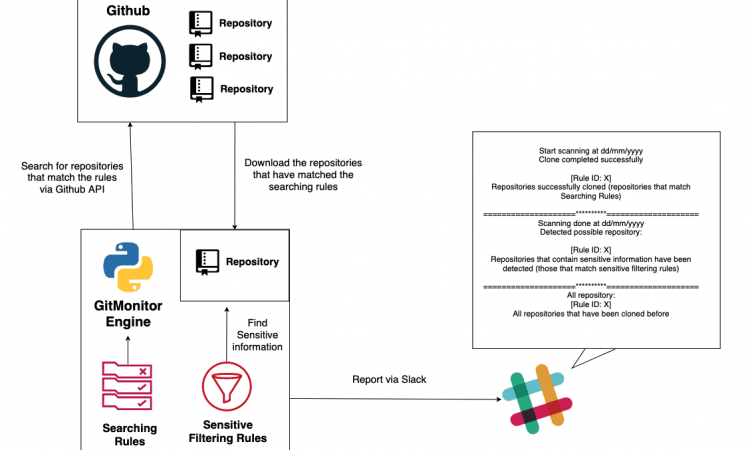目录导航
GitMonitor工具介绍
GitMonitor是一个Github系统扫描工具,用于根据规则查找在GitHub上泄漏的敏感信息.。我知道,目前有很多非常好的其他工具可用于查找在Github上泄露的敏感信息,我本人目前仍在使用其中一些工具。但是,我认为它们仍然缺少一些功能,例如:
- 基于规则的扫描工具。
- 规则机制使我能够以最灵活的方式编写规则。这些规则使我可以按品牌名称,文件格式和语言过滤信息。以及允许我跳过特定的文件格式和语言(搜索规则)。然后,将匹配规则的存储库克隆到本地,然后再开始基于正则表达式(敏感过滤规则)查找存在于本地的敏感信息。为此,您可以定义与公司品牌名称相关的关键字,与公司项目相关的关键字,电子邮件前缀或规则中的其他任何内容。
- 该工具可以按计划启动,并具有灵活的报告机制。
这就是为什么我创建了此工具-GitMonitor。GitMonitor使用两组不同的规则来查找所需的内容。搜索规则将搜索可能与您的组织或内部项目相关的存储库,或其他任何与本地匹配的存储库。然后,使用敏感过滤规则检查那些存储库是否存在敏感信息。最后,该工具将通过Slack报告。您可以将此工具与Cronjob一起使用,以创建监视系统,以跟踪与在Github上泄漏的组织相关的敏感信息,并通过Slack接收结果。
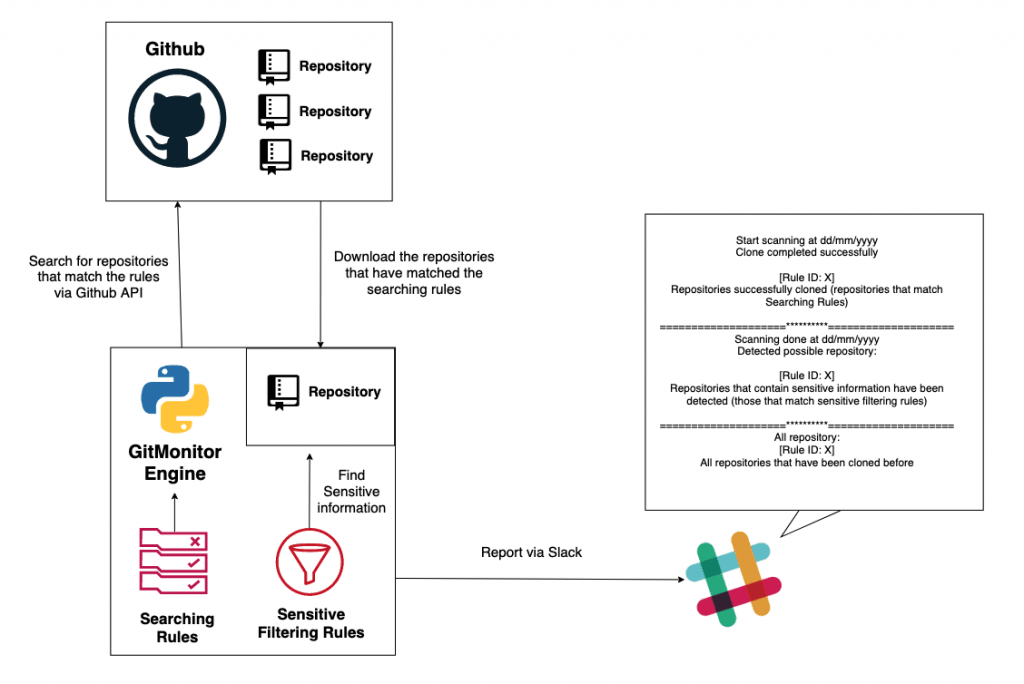
GitMonitor特色
- 根据规则搜索存储库(搜索规则)。您可以编写规则来搜索可能与您的公司有关的存储库。符合规则的存储库将被克隆到本地。
- 使用Regex(敏感筛选规则)搜索克隆存储库中存在的敏感信息,以进行分类。
- 通过Slack报告。
- 规则和正则表达式分别定义
- 用户可以轻松直观地定义规则和正则表达式。
GitMonitor安装要求
Python3,Python3-pip
目前在Ubuntu 18.04上测试成功。
GitMonitor安装必要条件/环境库
python3 -m pip install -r requirements.txtrequirements
requests
gitpython
pyyaml请确保您已安装Pyyaml版本5x或更高版本
在配置文件(config.ini)中填写所需的信息:
[git]
user = <username_git>
pass = <password_git>
url_code = https://api.github.com/search/code?q={}+in:file&sort=indexed&order=desc
url_repos = https://api.github.com/search/repositories?q={}+size:>0+is:public&sort=indexed&order=desc
url_commit = https://api.github.com/search/commits?q={}+is:public&sort=indexed&order=desc
rpp = 50
[slack]
webhooks = <full_link_webhooks>
[path]
rule = <path to rule folder>
source = <path to folder to clone repository>
log = <filename of log>
[msg]
start = ====================**********====================
*Start scanning at {}*
_Clone completed successfully:_
end = ====================**********====================
*Scanning Done at {}*
_Detected possible repository:_
all = ====================**********====================编写规则(搜索规则)将您的规则放在rules目录中:
id: Project_X_Matching
key: X
language:
- java
#filename:
# - LICENSE
#extension:
# - py
# - md
ignore:
# language:
# - php
filename:
- LICENSE
extension:
- html
- txt在libs/regex.py文件中定义正则表达式(敏感过滤规则)
regex.py如下
to_match = [
{'match_regex': 'password', 'match_type': 'Password'},
{'match_regex': '(25[0-5]|2[0-4][0-9]|[01]?[0-9][0-9]?)(\.(25[0-5]|2[0-4][0-9]|[01]?[0-9][0-9]?)){3,}', 'match_type': 'IP'},
{'match_regex': 'username', 'match_type': 'Username'},
{'match_regex': '([A-Za-z0-9._%%+-]+[a-zA-Z0-9])@([A-Za-z0-9.-]+[a-zA-Z0-9])\.([A-Za-z]{2,})', 'match_type': 'Email'},
{'match_regex': '(A3T[A-Z0-9]|AKIA|AGPA|AIDA|AROA|AIPA|ANPA|ANVA|ASIA)[A-Z0-9]{16,}', 'match_type': "AWS Client ID"},
{'match_regex': '(?i)aws(.{0,20})\?[\\\'\\\"][0-9a-zA-Z\/+]{40,}[\\\'\\\"]', 'match_type': "AWS Secret Key"},
{'match_regex': 'amzn\.mws\.[0-9a-f]{8}-[0-9a-f]{4}-[0-9a-f]{4}-[0-9a-f]{4}-[0-9a-f]{12,}', 'match_type': "AWS MWS key"},
{'match_regex': '\-\-\-\-\-BEGIN PRIVATE KEY\-\-\-\-\-', 'match_type': "PKCS8"},
{'match_regex': '\-\-\-\-\-BEGIN RSA PRIVATE KEY\-\-\-\-\-', 'match_type': "RSA"},
{'match_regex': '\-\-\-\-\-BEGIN OPENSSH PRIVATE KEY\-\-\-\-\-', 'match_type': "SSH"},
{'match_regex': '\-\-\-\-\-BEGIN PGP PRIVATE KEY BLOCK\-\-\-\-\-', 'match_type': "PGP"},
{'match_regex': '(?i)(facebook|fb)(.{0,20})?[\\\'\\\"][0-9a-f]{32,}[\\\'\\\"]', 'match_type': "Facebook Secret Key"},
{'match_regex': '(?i)(facebook|fb)(.{0,20})?[\\\'\\\"][0-9]{13,17}[\\\'\\\"]', 'match_type': "Facebook Client ID"},
{'match_regex': '[f|F][a|A][c|C][e|E][b|B][o|O][o|O][k|K].*[\\\'|\\\"][0-9a-f]{32,}[\\\'|\\\"]', 'match_type': "Facebook Oauth"},
{'match_regex': 'EAACEdEose0cBA[0-9A-Za-z]+', 'match_type': "Facebook access token"},
{'match_regex': '(?i)twitter(.{0,20})?[\\\'\\\"][0-9a-z]{35,44}[\\\'\\\"]', 'match_type': "Twitter Secret Key"},
{'match_regex': '(?i)twitter(.{0,20})?[\\\'\\\"][0-9a-z]{18,25}[\\\'\\\"]', 'match_type': "Twitter Client ID"},
{'match_regex': '[t|T][w|W][i|I][t|T][t|T][e|E][r|R].{0,30}[\\\'\\\"\\s][0-9a-zA-Z]{35,44}[\\\'\\\"\\s]', 'match_type': "Twitter Oauth"},
{'match_regex': '(?i)github(.{0,20})?[\\\'\\\"][0-9a-zA-Z]{35,40}[\\\'\\\"]', 'match_type': "Github"},
{'match_regex': '(?i)linkedin(.{0,20})?[\\\'\\\"][0-9a-z]{12,}[\\\'\\\"]', 'match_type': "LinkedIn Client ID"},
{'match_regex': '(?i)linkedin(.{0,20})?[\\\'\\\"][0-9a-z]{16,}[\\\'\\\"]', 'match_type': "LinkedIn Secret Key"},
{'match_regex': 'xox[baprs]-([0-9a-zA-Z]{10,48})?', 'match_type': "Slack"},
{'match_regex': '\-\-\-\-\-BEGIN EC PRIVATE KEY\-\-\-\-\-', 'match_type': "EC"},
{'match_regex': '(?i)api_key(.{0,20})?[\\\'|\\\"][0-9a-zA-Z]{32,45}[\\\'|\\\"]', 'match_type': "Generic API key"},
{'match_regex': '(?i)secret(.{0,20})?[\\\'|\\\"][0-9a-zA-Z]{32,45}[\\\'|\\\"]', 'match_type': "Generic Secret"},
{'match_regex': 'AIza[0-9A-Za-z\\\-\_]{35,}', 'match_type': "Google API key"},
{'match_regex': '(?i)(google|gcp|youtube|drive|yt)(.{0,20})?[\\\'\\\"][AIza[0-9a-z\\\-\_]{35,}][\\\'\\\"]', 'match_type': "Google Cloud Platform API key"},
{'match_regex': '(?i)(google|gcp|auth)(.{0,20})?[\\\'\\\"][0-9]+-[0-9a-z_]{32,}\.apps\.googleusercontent\.com[\\\'\\\"]', 'match_type': "Google OAuth"},
{'match_regex': 'ya29\.[0-9A-Za-z\-_]+', 'match_type': "Google OAuth access token"},
{'match_regex': '(?i)heroku(.{0,20})?[\\\'\\\"][0-9a-f]{8}-[0-9a-f]{4}-[0-9a-f]{4}-[0-9a-f]{12}[\\\'\\\"]', 'match_type': "Heroku API key"},
{'match_regex': '(?i)(mailchimp|mc)(.{0,20})?[\\\'\\\"][0-9a-f]{32,}-us[0-9]{1,2}[\\\'\\\"]', 'match_type': "MailChimp API key"},
{'match_regex': '(?i)(mailgun|mg)(.{0,20})?[\\\'\\\"][0-9a-z]{32,}[\\\'\\\"]', 'match_type': "Mailgun API key"},
{'match_regex': '[a-zA-Z]{3,10}:\/\/[^\/\s:@]{3,20}:[^\/\s:@]{3,20}@.{1,100}\/?.?', 'match_type': "Password in URL"},
{'match_regex': 'access_token\$production\$[0-9a-z]{16,}\$[0-9a-f]{32,}', 'match_type': "PayPal Braintree access token"},
{'match_regex': 'sk_live_[0-9a-z]{32,}', 'match_type': "Picatic API key"},
{'match_regex': 'https\:\/\/hooks.slack.com\/services\/T[a-zA-Z0-9_]{8}\/B[a-zA-Z0-9_]{10,}\/[a-zA-Z0-9_]{24,}', 'match_type': "Slack Webhook"},
{'match_regex': '(?i)stripe(.{0,20})?[\\\'\\\"][sk|rk]_live_[0-9a-zA-Z]{24,}', 'match_type': "Stripe API key"},
{'match_regex': 'sq0atp-[0-9A-Za-z\-_]{22,}', 'match_type': "Square access token"},
{'match_regex': 'sq0csp-[0-9A-Za-z\\-_]{43,}', 'match_type': "Square OAuth secret"},
{'match_regex': '(?i)twilio(.{0,20})?[\\\'\\\"][0-9a-f]{32,}[\\\'\\\"]', 'match_type': "Twilio API key"}
]GitMonitor运行方式
python3 gitmonitor.py您可以使用Cronjob设置该工具自动运行.
GitMonitor下载地址
①GitHub : https://github.com/ddosi/hack
②雨苁网盘: https://w.ddosi.workers.dev/