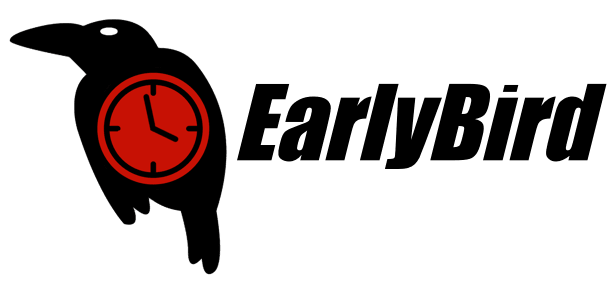目录导航
EarlyBird[早起的鸟儿]是一种敏感数据检测工具,能够扫描源代码存储库,以清除明文密码,PII,过时的加密方法,密钥文件等。它可以用于扫描远程git存储库、本地文件或目录,也可以作为预提交步骤.
项目地址
GitHub: github.com/americanexpress/earlybird
安装方法
Linux和Mac安装方法
运行build.sh脚本将为每个操作系统生成一个二进制文件,而install.sh脚本将在系统上安装Earlybird。.go-earlybird在您的主目录中创建一个包含所有配置文件的目录。
最后go-earlybird以可执行文件的形式安装在中/usr/local/bin/。
./build.sh && ./install.sh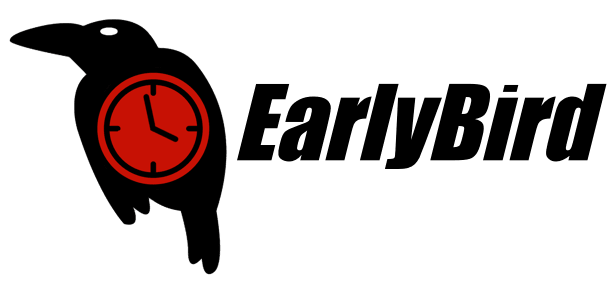
windows安装方法
运行build.bat将产生您的二进制文件,而install.bat脚本将在中创建一个“ go-earlybird”目录C:\Users\[my user]\App Data\,并在其中复制所需的配置。
此脚本还将go-earlybird.exe作为可执行文件安装在App Data目录中(应位于您的路径中)。
build.bat && install.bat使用方法
对目录启动基本的EarlyBird扫描:
$ go-earlybird --path=/path/to/directory$ go-earlybird.exe --path=C:\path\to\directory或扫描远程git repo:
$ go-earlybird --git=https://github.com/americanexpress/earlybird./go-earlybird 用法:
-config string
存储配置文件的目录(默认为"/Users/jdoe/.go-earlybird/")
-display-confidence string
最低配置水平显示[ critical | high | medium | low ] (默认为“高”)
-display-severity string
Lowest severity level to display [ critical | high | medium | low ] (default "medium")
-enable value
Enable individual scanning modules [ ccnumber | common | content | entropy | filename ]
-fail-confidence string
Lowest confidence level at which to fail [ critical | high | medium | low ] (default "high")
-fail-severity string
Lowest severity level at which to fail [ critical | high | medium | low ] (default "high")
-file string
输出文件 -- 例如., 'go-earlybird --file=/home/jdoe/myfile.csv'
-format string
输出格式 [ console | json | csv ] (默认 "console")
-git string
Full URL to a git repo to scan e.g. github.com/user/repo
-git-commit-stream
使用Git提交日志的流IO作为输入,而不是文件 -- e.g., 'cat secrets.text > go-earlybird'
-git-project string
Full URL to a github organization to scan e.g. github.com/org
-git-staged
只扫描git暂存文件
-git-tracked
只扫描git跟踪的文件
-git-user string
如果git存储库是私有的,那么输入一个授权用户名
-http string
监听HTTP API的IP和端口,例如127.0.0.1:8080
-http-config string
webserver配置JSON文件的路径
-https string
Listen IP and Port for HTTPS/2 API e.g. 127.0.0.1:8080 (Don't forget the https-cert and https-key flags)
-https-cert string
Certificate file for TLS
-https-key string
Private key file for TLS
-ignore-fp-rules
Ignore the false positive post-process rules
-ignorefile string
Patterns File (including wildcards) for files to ignore. (e.g. *.jpg) (default "/Users/jdoe/.ge_ignore")
-max-file-size int
Maximum file size to scan (in bytes) (default 10240000)
-path string
Directory to scan (defaults to CWD) -- ABSOLUTE PATH ONLY (default "/Users/jdoe/Documents/opensource-earlybird/binaries")
-show-full-line
显示找到模式匹配的全行(警告:使用缩小的脚本文件可能会有危险)
-show-rules-only
显示将运行但不执行扫描的规则
-show-solutions
为每个查找显示推荐的解决方案
-skip-comments
跳过扫描文件中的评论——只适用于“content”模块
-stream
Use stream IO as input instead of file(s)
-suppress
Suppress reporting of the secret found (important if output is going to Slack or other logs)
-update
更新模块配置
-verbose
报告文件读取的详细信息
-workers int
设置工作线程. (默认 100)
-worksize int
设置换行长度。(默认2500)下载地址
①GitHub: earlybird/archive/main.zip
②雨苁网盘: w.ddosi.workers.dev
③迅雷网盘: pan.xunlei.com 提取码: AA8M
④蓝奏云: waf.lanzoui.com