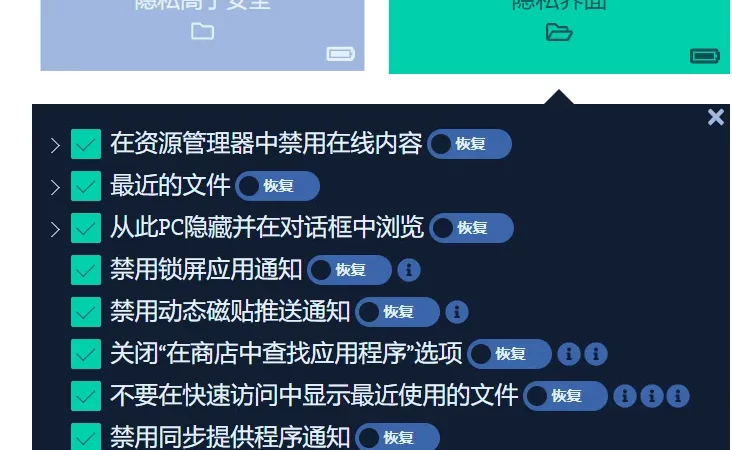目录导航
项目地址:
GitHub:github.com/undergroundwires/privacy.sexy
官网地址
官网截图

privacy.sexy简介
在 Windows 和 macOS 上执行隐私和安全最佳实践,因为隐私是性感的 ??
privacy.sexy 为您提供各种系统调整,以增强您机器的安全性和隐私性。
它使您能够从一个方便的集中位置执行许多不同的任务。您可以轻松删除任何未使用的数据、配置应用程序、禁用默认的操作系统数据收集功能等等。下载并运行后,privacy.sexy 会显示一个分为九个类别的界面;隐私清理、禁用操作系统数据收集、配置程序、安全改进、隐私高于安全、隐私 UI、禁用操作系统服务、删除 Bloatware 和高级设置。单击这些类别之一会显示选择。您可以单击相应的复选框以根据需要与他们互动。某些项目包括带有其他微调选项的下拉菜单。它还包括使用不同类别的预选选项的能力。
privacy.sexy 提供了一个很好的资源,用于通过用户友好的界面关闭您的机器。强烈建议您提前熟悉这些选择,以避免产生问题,因为有些一旦执行就会永久存在 – 总而言之,这是一个很好的实用程序,具有许多有用的调整。
隐私是性感的!
功能列表
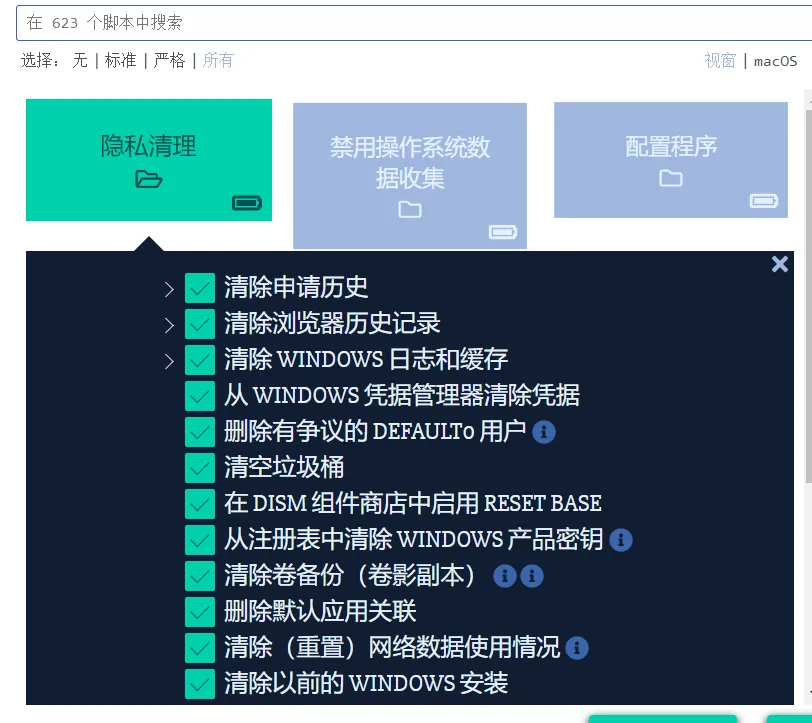
英文[严格模式下]
-----------Delete controversial default0 user------------
-------Enable Reset Base in Dism Component Store---------
------------Remove Default Apps Associations-------------
------------Clear (Reset) Network Data Usage-------------
-------------------Clear Flash traces--------------------
----------Clear Steam dumps, logs, and traces------------
----Clear Visual Studio telemetry and feedback data------
---------------Clear Dotnet CLI telemetry----------------
-----------------Clear regedit last key------------------
----------------Clear regedit favorites------------------
----------Clear list of recent programs opened-----------
-------------Clear Adobe Media Browser MRU---------------
-------------------Clear MSPaint MRU---------------------
-------------------Clear Wordpad MRU---------------------
------------Clear Map Network Drive MRU MRU--------------
---------Clear Windows Search Assistant history----------
-----Clear list of Recent Files Opened, by Filetype------
----Clear windows media player recent files and URLs-----
-----Clear Most Recent Application's Use of DirectX------
-----------Clear Windows Run MRU & typedpaths------------
-------------Clear recently accessed files---------------
-------------Clear Internet Explorer caches--------------
-----Clear Temporary Internet Files (browser cache)------
----------Clear Internet Explorer Feeds Cache------------
------------Clear Internet Explorer DOMStore-------------
-----------Clear Google Chrome crash reports-------------
-----------Clear Software Reporter Tool logs-------------
-----------Clear browsing history and caches-------------
------------------Clear Webpage Icons--------------------
-------------------Clear Safari cache--------------------
----------------Clear Windows temp files-----------------
---------------Clear main telemetry file-----------------
-----Clear Distributed Transaction Coordinator logs------
-----Clear Windows Deployment Upgrade Process Logs-------
----------------Clear Windows Setup Logs-----------------
-------Clear Windows System Assessment Tool logs---------
--------------Clear Password change events---------------
-------------Clear user web cache database---------------
---Clear system temp folder when no one is logged in-----
--------------Common Language Runtime Logs---------------
-----------Network Setup Service Events Logs-------------
---------Clear Windows update and SFC scan logs----------
--------Clear Windows Update Medic Service logs----------
----------Clear Cryptographic Services Traces------------
------------Disable cloud speech recognition-------------
----------Opt out from Windows privacy consent-----------
----------------Disable Windows feedback-----------------
--------Disable text and handwriting collection----------
--------------------Turn off sensors---------------------
------------------Disable Wi-Fi sense--------------------
--------------Disable Inventory Collector----------------
--------Disable Website Access of Language List----------
-------------Disable Auto Downloading Maps---------------
-----------------Disable steps recorder------------------
-------------Disable game screen recording---------------
----------Disable Windows DRM internet access------------
----Disable feedback on write (sending typing info)------
-----------------Disable Activity Feed-------------------
-------Disable Application Impact Telemetry (AIT)--------
-------------Disable diagnostics telemetry---------------
----Disable Customer Experience Improvement Program------
------Disable telemetry in data collection policy--------
---------------Disable license telemetry-----------------
----------------Disable error reporting------------------
-------Disable devicecensus.exe (telemetry) task---------
------Disable devicecensus.exe (telemetry) process-------
----Disable Application Impact Telemetry Agent task------
-----Disable Microsoft Compatibility Appraiser task------
--------------Deny app access to location----------------
---Deny app access to account info, name, and picture----
-------------Deny app access to motion data--------------
----------------Deny app access to phone-----------------
-----------Deny app access to trusted devices------------
------------Deny app access to your contacts-------------
------------Deny app access to Notifications-------------
--------------Deny app access to Calendar----------------
------------Deny app access to call history--------------
----------------Deny app access to email-----------------
----------------Deny app access to tasks-----------------
---------------Deny app access to radios-----------------
----------Deny app access to bluetooth devices-----------
-----------Deny app access to Document folder------------
-----------Deny app access to Pictures folder------------
------------Deny app access to Videos folder-------------
----------Deny app access to other filesystem------------
----Disable apps and Cortana to activate with voice------
--------------Turn off location scripting----------------
-------------------Turn off location---------------------
----------Do not allow search to use location------------
------------Disable web search in search bar-------------
------------------Disable Bing search--------------------
------------------Do not allow Cortana-------------------
------------Do not allow Cortana experience--------------
--------------Opt out from Cortana consent---------------
-----------Do not allow Cortana to be enabled------------
------------Remove the Cortana taskbar icon--------------
------------Disable Cortana in ambient mode--------------
--------Prevent Cortana from displaying history----------
-------Prevent Cortana from using device history---------
---------Disable "Hey Cortana" voice activation----------
----Disable using Cortana even when device is locked-----
--------Disable automatic update of Speech Data----------
---Disable Cortana voice support during Windows setup----
-Do not use automatic language detection when indexing---
------Disable ad customization with Advertising ID-------
-------Turn Off Suggested Content in Settings app--------
------------------Disable Windows Tips-------------------
---------Disable Microsoft consumer experiences----------
------------Disable Windows Insider Service--------------
----Do not let Microsoft try features on this build------
-------Disable getting preview builds of Windows---------
---------------Disable all settings sync-----------------
------------Disable Application Setting Sync-------------
-------------Disable App Sync Setting Sync---------------
------------Disable Credentials Setting Sync-------------
-----------Disable Desktop Theme Setting Sync------------
----------Disable Personalization Setting Sync-----------
-----------Disable Start Layout Setting Sync-------------
------------Disable Web Browser Setting Sync-------------
--------------Disable Windows Setting Sync---------------
-------------Disable Language Setting Sync---------------
-------------Disable NET Core CLI telemetry--------------
------------Disable PowerShell 7+ telemetry--------------
-------------Disable Google update service---------------
----------Disable Adobe Acrobat update service-----------
-----------Disable Razer Game Scanner Service------------
--------Disable Logitech Gaming Registry Service---------
----------Disable Dropbox auto update service------------
------------Disable visual studio telemetry--------------
-------------Disable Visual Studio feedback--------------
-------------------Disable SQM OS key--------------------
----------------Disable SQM group policy-----------------
------------Uninstall NVIDIA telemetry tasks-------------
---------Delete NVIDIA residual telemetry files----------
-------------Opt out from NVIDIA telemetry---------------
-----------Disable NVIDIA telemetry services-------------
----------Disable Visual Studio Code telemetry-----------
-------Disable Visual Studio Code crash reporting--------
--------Do not run Microsoft online experiments----------
------------Disable Microsoft Office logging-------------
----------------Disable client telemetry-----------------
--------Customer Experience Improvement Program----------
--------------------Disable feedback---------------------
----------------Disable telemetry agent------------------
-----------Disable live tile data collection-------------
------------------Disable MFU tracking-------------------
------------------Disable recent apps--------------------
-----------------Turn off backtracking-------------------
-----------Disable Search Suggestions in Edge------------
--------Disable Geolocation in Internet Explorer---------
------Disable Internet Explorer InPrivate logging--------
-------------Disable Internet Explorer CEIP--------------
----------Disable calling legacy WCM policies------------
-----------------Disable SSLv3 fallback------------------
--------------Disable ignoring cert errors---------------
---------Disable Chrome Software Reporter Tool-----------
-----------Disable Firefox metrics reporting-------------
-----Disable default browser agent reporting policy------
----Disable default browser agent reporting services-----
------Do not send Windows Media Player statistics--------
---------------Disable metadata retrieval----------------
--Disable Windows Media Player Network Sharing Service---
-------------Disable administrative shares---------------
--------------Disable AutoPlay and AutoRun---------------
---------------Disable remote Assistance-----------------
---------------Disable lock screen camera----------------
-----Prevent WinRM from using Basic Authentication-------
--------Restrict anonymous enumeration of shares---------
-----------Refuse less secure authentication-------------
------Block Anonymous enumeration of SAM accounts--------
--Restrict anonymous access to Named Pipes and Shares----
---------Disable the Windows Connect Now wizard----------
-------------Disable unsafe SMBv1 protocol---------------
----Disable PowerShell 2.0 against downgrade attacks-----
---------Disable lock screen app notifications-----------
---------Disable Live Tiles push notifications-----------
-----Turn off "Look For An App In The Store" option------
------------------Disable online tips--------------------
-------Turn off Internet File Association service--------
--------Turn off the "Order Prints" picture task---------
---Disable the file and folder Publish to Web option-----
--Prevent downloading a list of providers for wizards----
------Delivery Optimization (P2P Windows Updates)--------
-----------Microsoft Windows Live ID Service-------------
--------Program Compatibility Assistant Service----------
----------------Downloaded Maps Manager------------------
------------Microsoft Retail Demo experience-------------
-----------Windows Push Notification Service-------------
-----------------Xbox Live Auth Manager------------------
------------------Xbox Live Game Save--------------------
--------------Xbox Live Networking Service---------------
-----------------Uninstall Cortana app-------------------
--------------------Feedback Hub app---------------------
--------------------Windows Maps app---------------------
--------------------MSN Weather app----------------------
---------------------MSN Sports app----------------------
----------------------MSN News app-----------------------
---------------------MSN Money app-----------------------
---------------------My Office app-----------------------
---------------Xbox Console Companion app----------------
------------Xbox Live in-game experience app-------------
-------------------Xbox Game Bar app---------------------
-------------Xbox Game Bar Plugin appcache---------------
---------------Xbox Identity Provider app----------------
------------Xbox Speech To Text Overlay app--------------
---------------Microsoft Advertising app-----------------
-----------------Network Speed Test app------------------
---------------Holographic First Run app-----------------
------------------Windows Feedback app-------------------
--------------------CBS Preview app----------------------
--------------------Clear Java cache---------------------
----------Clear Internet Explorer recent URLs------------
------------Clear Internet Explorer cookies--------------
------------------Clear Safari cookies-------------------
---Disable active probing (pings to MSFT NCSI server)----
--------Hide most used apps (tracks app launch)----------
-Disable "Disable apps to improve performance" reminder--
Disable device metadata retrieval (breaks auto updates)--
------Do not include drivers with Windows Updates--------
----Prevent Windows Update for device driver search------
-----------Do not allow the use of biometrics------------
-----Do not allow users to log on using biometrics-------
---------Do not start Windows Biometric Service----------
-------Turn off Windows Defender SpyNet reporting--------
-----Do not send file samples for further analysis-------
Disable uploading files for threat analysis in real-time-
----Do not show recently used files in Quick Access------
----Do not keep history of recently opened documents-----
---Clear history of recently opened documents on exit----
--------User Data Storage (UnistoreSvc) Service----------
---------Sync Host (OneSyncSvc) Service Service----------
-----------Remove Meet Now icon from taskbar-------------
-------------------App Connector app---------------------
--Bio enrollment app (breaks biometric authentication)---
--------------Microsoft Edge (Legacy) app----------------
------Microsoft Edge (Legacy) Dev Tools Client app-------
--------------Microsoft PPI Projection app---------------
-------------Secondary Tile Experience app---------------
---Xbox Game Callable UI app (breaks Xbox Live games)----
-----------------Kill OneDrive process-------------------
-------------------Uninstall OneDrive--------------------
---------------Remove OneDrive leftovers-----------------
---------------Delete OneDrive shortcuts-----------------
---------------Disable usage of OneDrive-----------------
--Prevent automatic OneDrive install for current user----
----Prevent automatic OneDrive install for new users-----
-----------Remove OneDrive from explorer menu------------
----------Delete all OneDrive related Services-----------
-----------Delete OneDrive path from registry------------
-OneSync capability (breaks Mail, People, and Calendar)--
--------Change NTP (time) server to pool.ntp.org---------
中文翻译[严格模式下]
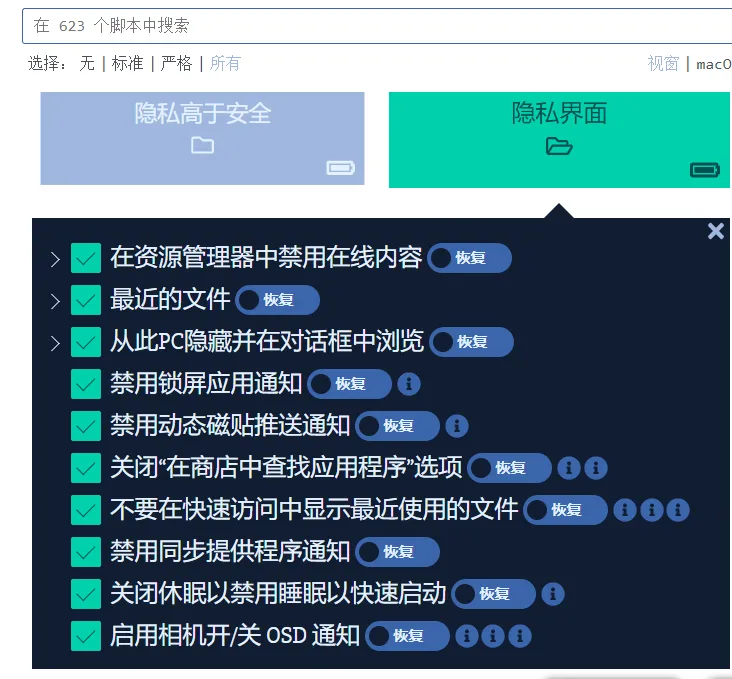
删除有争议的默认用户
在Dism Component Store中启用Reset Base
移除默认应用关联
清除(重置)网络数据使用情况
清晰的闪电的痕迹
清除蒸汽转储、日志和痕迹
清晰的Visual Studio遥测和反馈数据
清除Dotnet CLI遥测
清除regedit上一个键
清理注册表编辑器的最爱
清楚的列表最近的程序打开
清除Adobe Media Browser MRU
明确MSPaint系统
清晰的记事本系统
清除Map Network Drive MRU
清除Windows搜索助手历史记录
清除最近打开的文件列表,按文件类型
清除windows媒体播放器最近的文件和url
清除最近的应用程序使用DirectX
清除Windows运行MRU & typedpaths
清除最近访问的文件
清除ie缓存
清除互联网临时文件(浏览器缓存)
清除Internet Explorer Feeds缓存
清除Internet Explorer DOMStore
清除谷歌Chrome崩溃报告
清除软件报表工具日志
清除浏览历史记录和缓存
清晰的网页图标
清晰的Safari浏览器缓存
清除Windows临时文件
清除主遥测文件
清除分布式事务协调器日志
清除Windows部署升级流程日志
清除Windows安装日志
清除Windows系统评估工具日志
清除密码修改事件
清除用户web缓存数据库
当没有人登录时,清除系统temp文件夹
公共语言运行时日志
网络设置服务事件日志
清除Windows更新和SFC扫描日志
清除Windows Update Medic Service日志
清除加密服务跟踪
禁用云语音识别
选择退出Windows隐私同意
禁用Windows反馈
禁用文本和手写收集
关闭传感器
禁用无线网络上
禁用库存收集器
禁用语言列表的网站访问功能
禁用自动下载地图
禁用步骤记录器
禁用游戏屏幕录制
禁用Windows DRM互联网访问
禁用写反馈(发送打字信息)
禁用活动提要
禁用应用影响遥测(AIT)
禁用诊断遥测
禁用客户体验改善计划
在数据收集策略中禁用遥测
禁用许可证遥测
禁用错误报告
禁用devicecense .exe (telemetry)任务
禁用devicecenss .exe (telemetry)进程
禁用应用程序影响遥测代理任务
禁用Microsoft兼容性评估器任务
拒绝应用程序访问位置
拒绝应用程序访问帐户信息,名称和图片
拒绝应用程序访问运动数据
拒绝应用程序访问手机
拒绝应用程序访问可信设备
拒绝应用程序访问您的联系人
拒绝应用程序访问通知
拒绝应用程序访问日历
拒绝应用程序访问呼叫记录
拒绝应用程序访问电子邮件
拒绝应用程序访问任务
拒绝应用程序访问无线电
拒绝应用程序访问蓝牙设备
拒绝应用程序访问文档文件夹
拒绝应用程序访问图片文件夹
拒绝应用程序访问视频文件夹
拒绝应用程序访问其他文件系统
禁用应用程序和Cortana以语音激活
关闭位置脚本
关闭位置
不允许搜索使用位置
在搜索栏禁用网络搜索
禁用必应搜索
不允许Cortana
不允许Cortana体验
选择不接受Cortana的同意
不允许启用Cortana
删除Cortana任务栏图标
在环境模式下禁用Cortana
阻止Cortana显示历史
阻止Cortana使用设备历史记录
禁用“Hey Cortana”语音激活
禁用使用Cortana,即使当设备被锁定
禁用语音数据的自动更新
在Windows安装期间禁用Cortana语音支持
索引时不使用自动语言检测
禁用广告自定义与广告ID
关闭设置应用程序中的建议内容
禁用Windows提示
禁用微软用户体验
禁用Windows内部服务
不要让微软尝试这个版本的特性
禁用Windows的预览版本
禁用所有设置同步
禁用应用程序设置同步
禁用应用同步设置同步
禁用证书设置同步
禁用桌面主题设置同步
禁用个性化设置同步
禁用“开始布局设置同步”
禁用浏览器同步设置
禁用Windows设置同步
禁用语言设置同步
禁用NET Core CLI遥测
禁用PowerShell 7+遥测技术
关闭谷歌更新服务
禁用adobeacrobat更新服务
禁用雷蛇游戏扫描服务
禁用罗技游戏注册服务
禁用Dropbox自动更新服务
禁用视觉工作室遥测技术
禁用Visual Studio反馈
禁用SQM操作系统密钥
禁用SQM组策略
卸载NVIDIA遥测任务
删除NVIDIA残留的遥测文件
选择退出NVIDIA遥测技术
禁用NVIDIA遥测服务
禁用Visual Studio代码遥测功能
禁用Visual Studio代码崩溃报告
不运行微软在线实验
禁用Microsoft Office日志
禁用客户端遥测
客户体验改善计划
禁用的反馈
禁用遥测代理
禁用活动贴图数据收集
禁用MFU跟踪
最近的禁用应用程序
关掉回溯
禁用搜索建议
禁用ie中的地理定位功能
禁用ie InPrivate日志
关闭ie浏览器的CEIP
禁用调用遗留WCM策略
禁用SSLv3回退
禁用忽略证书错误
禁用Chrome软件报告工具
禁用Firefox指标报告
禁用默认浏览器代理报告策略
禁用默认浏览器代理报告服务
不发送windowsmediaplayer统计数据
禁用元数据检索
禁用Windows媒体播放器网络共享服务
禁用管理股票
禁用自动播放和自动运行
禁用远程协助
禁用锁屏摄像头
阻止WinRM使用基本认证
限制匿名列举股份
拒绝不安全的身份验证
块SAM帐户的匿名枚举
限制匿名访问命名管道和共享
禁用“Windows立即连接”向导
禁用不安全SMBv1协议
禁用PowerShell 2.0以防止降级攻击
禁用锁定屏幕应用程序通知
禁用Live Tiles推送通知
关闭“在商店中寻找应用程序”选项
禁用网络技巧
关闭互联网档案协会服务
关闭“订单打印”图片任务
禁用文件和文件夹发布到Web选项
阻止下载向导的提供者列表
交付优化(P2P Windows更新)
Microsoft Windows Live ID服务
程序兼容性助手服务
下载地图管理器
微软零售演示经验
Windows推送通知服务
Xbox Live Auth管理器
Xbox Live游戏存档
Xbox Live网络服务
卸载Cortana应用
反馈中心应用
Windows地图应用
MSN天气应用程序
MSN体育应用
MSN消息应用程序
MSN的钱应用
我的办公室应用程序
Xbox主机伴侣应用
Xbox Live游戏体验应用
Xbox游戏吧应用
Xbox游戏栏插件
Xbox身份认证应用
Xbox Speech To Text Overlay应用程序
微软广告应用
网速测试应用程序
全息首跑应用
Windows反馈程序
CBS预览应用程序
清楚Java缓存
清除Internet Explorer最近的url
清除ie cookie
清晰的Safari饼干
禁用主动探测(ping到MSFT NCSI服务器)
隐藏最常用的应用程序(跟踪应用程序发布)
禁用“禁用应用程序以提高性能”提醒
禁用设备元数据检索(中断自动更新)
不包括驱动程序与Windows更新
防止Windows更新设备驱动程序搜索
不允许使用生物识别技术
不允许用户使用生物识别登录
不启动Windows生物识别服务
关闭Windows捍卫者间谍网报告
不发送文件样本作进一步分析
禁止实时上传威胁分析文件
在快速访问中没有显示最近使用的文件
不保留最近打开文件的历史记录
出口时最近打开的文件的历史记录
用户数据存储(UnistoreSvc)服务
同步主机(OneSyncSvc)服务服务
从任务栏移除Meet Now图标
应用连接器应用
生物注册app(打破生物认证)
Microsoft Edge (Legacy)应用程序
Microsoft Edge (Legacy)开发工具客户端应用程序
微软PPI投影应用程序
二级瓷砖体验应用
Xbox Game可调用UI应用(打破Xbox Live游戏)
杀死OneDrive过程
卸载OneDrive
删除OneDrive剩菜
删除OneDrive快捷键
禁用OneDrive
防止当前用户自动安装OneDrive
防止新用户自动安装OneDrive
从资源管理器菜单中删除OneDrive
删除所有OneDrive相关服务
从注册表中删除OneDrive路径
一种同步功能(打破邮件、人员和日历)
修改“NTP(时间)服务器”为“pool.ntp.org”脚本下载地址
GitHub下载
- privacy.sexy-0.11.1.AppImage100 MB
- privacy.sexy-0.11.1.dmg82.8 MB
- privacy.sexy-Setup-0.11.1.exe61.7 MB
Windows系统
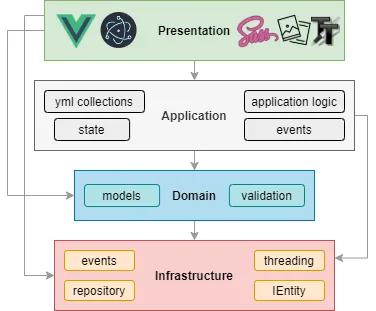
标准隐私保护
标准状态下脚本将会平衡隐私和功能,操作系统和应用程序将会正常运行,推荐使用!
https://yzzpan.com/#sharefile=xNv6iUik_19178
解压密码 www.ddosi.org
严格隐私保护
更强的隐私性,禁用可能泄露您数据的风险功能。
仔细检查以删除您会以功能换取隐私的脚本
推荐给喜欢更多隐私而不是非必要功能的日常用户 https://yzzpan.com/#sharefile=DNV5msot_19179
解压密码 www.ddosi.org
最强隐私保护
最强隐私保护,禁用任何可能泄露您数据的功能不是为日常用户设计的,它会破坏重要的功能仅推荐用于极端用例,例如犯罪实验室,不允许泄漏
https://yzzpan.com/#sharefile=iQpERBkD_19180
解压密码 www.ddosi.org
macOS系统
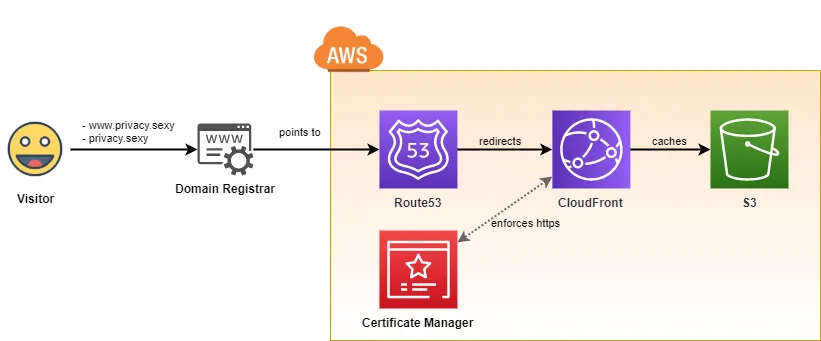
标准+严格+最强隐私保护全部放在一个压缩包中
https://yzzpan.com/#sharefile=uaQPysPV_19183
解压密码: www.ddosi.org
使用方法
windows
右键管理员身份运行bat程序
macOS
由于您使用的是privacy.sexy 的在线版本,因此您需要在下载文件后执行其他步骤才能在 macOS 上执行您的脚本:
- 下载文件
- 打开终端
- 导航到您下载文件的文件夹,例如:$
cd ~/Downloads - 赋予文件执行权限:$
chmod +x privacy-script.sh - 执行文件:$
./privacy-script.sh - 如果询问,请输入您的管理员密码
或者下载离线版本直接运行您的脚本以跳过这些步骤。
也可以在搜索框搜索指定脚本,比如搜索Cortana,只针对Cortana进行操作
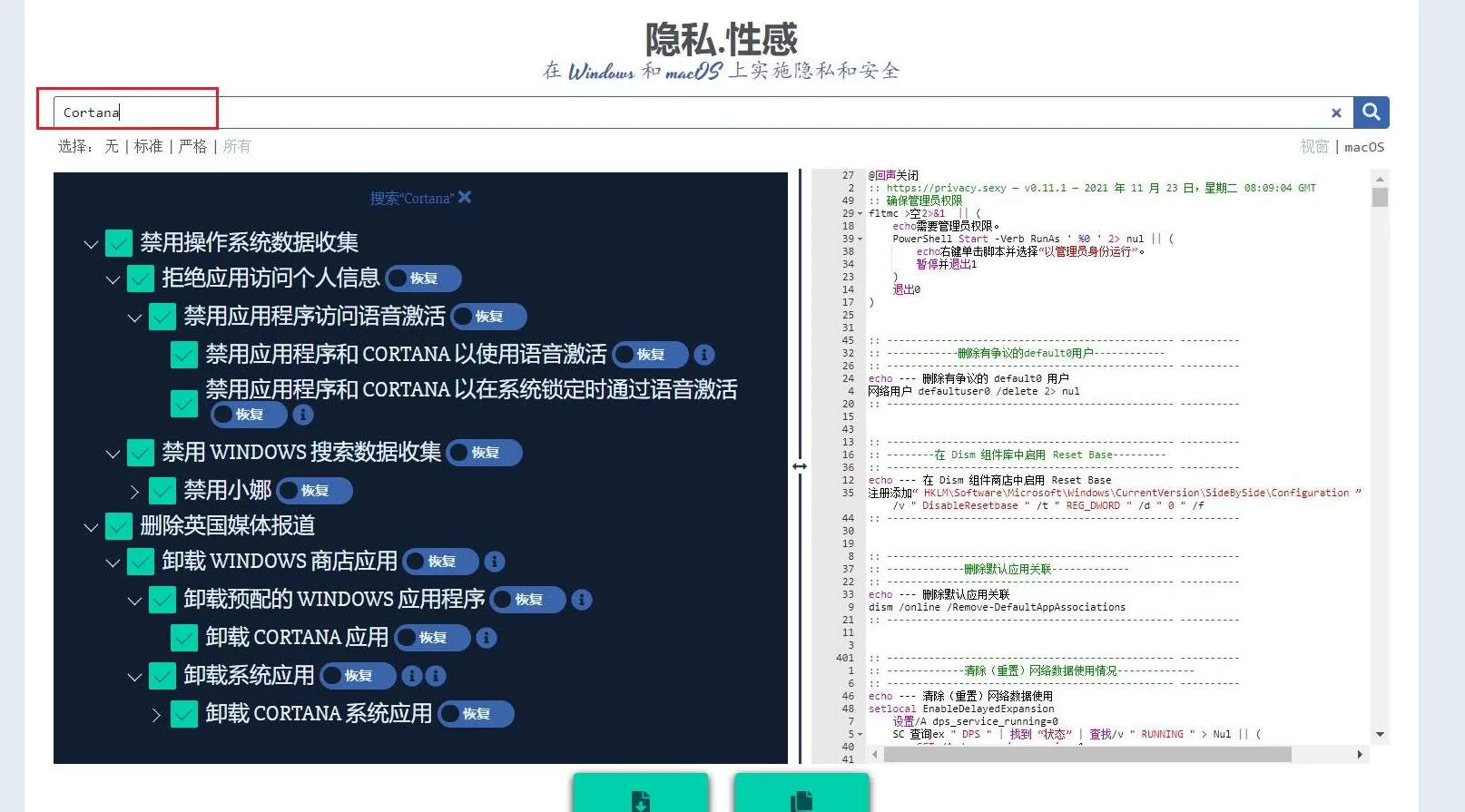
转载请注明出处及链接