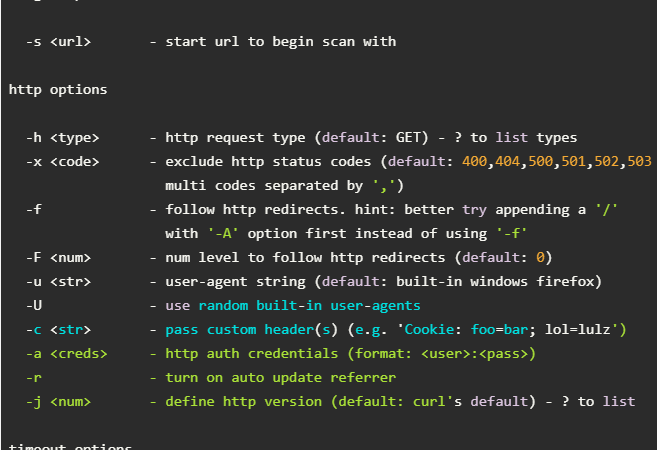目录导航
描述
Lulzbuster是用C编写的非常快速和智能的Web目录和文件枚举工具。
主要用于扫描网站目录和文件.
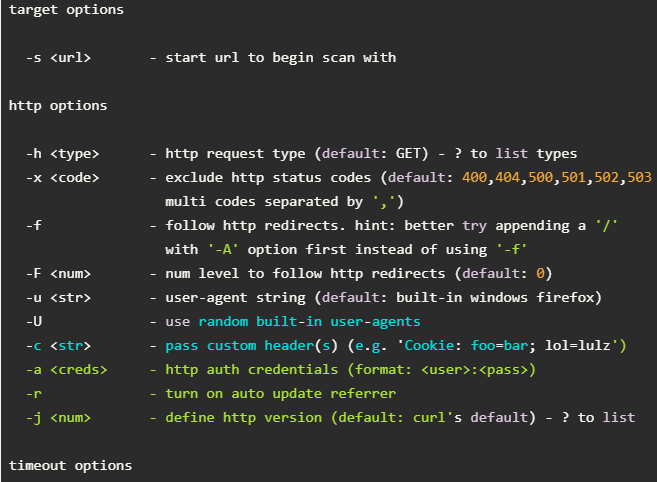
项目地址:
GitHub: https://github.com/noptrix/lulzbuster/
下载地址:
https://github.com/noptrix/lulzbuster/archive/1.3.2.tar.gz
使用方法:
$ lulzbuster -H
__ __ __ __
/ /_ __/ /___ / /_ __ _______/ /____ _____
/ / / / / /_ / / __ \/ / / / ___/ __/ _ \/ ___/
/ / /_/ / / / /_/ /_/ / /_/ (__ ) /_/ __/ /
/_/\__,_/_/ /___/_.___/\__,_/____/\__/\___/_/
--==[ by nullsecurity.net ] ==--
usage
lulzbuster -s <arg> [opts] | <misc>
target options
-s <url> - start url to begin scan with
http options
-h <type> - http request type (default: GET) - ? to list types
-x <code> - exclude http status codes (default: 400,404,500,501,502,503
multi codes separated by ',')
-f - follow http redirects. hint: better try appending a '/'
with '-A' option first instead of using '-f'
-F <num> - num level to follow http redirects (default: 0)
-u <str> - user-agent string (default: built-in windows firefox)
-U - use random built-in user-agents
-c <str> - pass custom header(s) (e.g. 'Cookie: foo=bar; lol=lulz')
-a <creds> - http auth credentials (format: <user>:<pass>)
-r - turn on auto update referrer
-j <num> - define http version (default: curl's default) - ? to list
timeout options
-D <num> - num seconds for delay between requests (default: 0)
-C <num> - num seconds for connect timeout (default: 10)
-R <num> - num seconds for request timeout (default: 30)
-T <num> - num seconds to give up and exit lulzbuster completely
(default: none)
tuning options
-t <num> - num threads for concurrent scanning (default: 30)
-g <num> - num connection cache size for curl (default: 30)
note: this value should always equal to -t's value
other options
-w <file> - wordlist file
(default: /usr/local/share/lulzbuster/lists/medium.txt)
-A <str> - append any words separated by comma (e.g. '/,.php,~bak)
-p <addr> - proxy address (format: <scheme>://<host>:<port>) - ? to
list supported schemes
-P <creds> - proxy auth credentials (format: <user>:<pass>)
-i - insecure mode (skips ssl/tls cert verification)
-S - smart mode aka eliminate false-positives, more infos,
etc. (use this if speed is not your 1st priority!)
-n <str> - nameservers (default: '1.1.1.1,8.8.8.8,208.67.222.222'
multi separated by '.')
-l <file> - log found paths and valid urls to file
misc
-X - print built-in user-agents
-V - print version of lulzbuster and exit
-H - print this help and exit