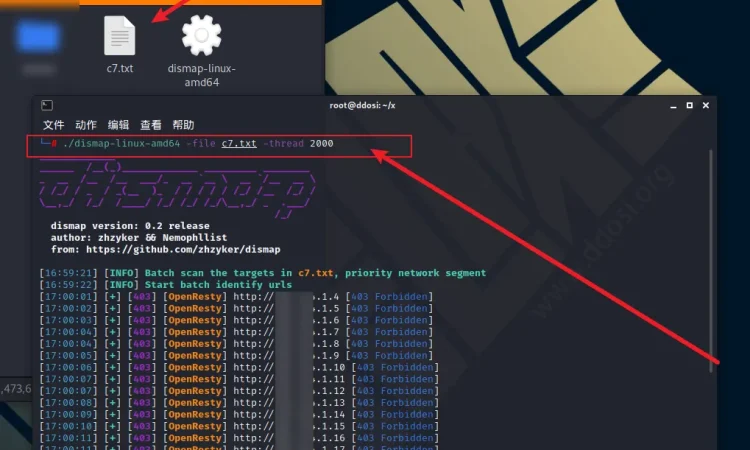目录导航
dismap介绍
Dismap 定位是一个资产发现和识别工具;其特色功能在于快速识别 Web 指纹信息,定位资产类型。辅助红队快速定位目标资产信息,辅助蓝队发现疑似脆弱点
Dismap 拥有完善的指纹规则库,可轻松自定义新识别规则。借助于 golang 并发优势,即可实现快速资产探测与识别
扫描结果可直接丢给 Vulmap(>=0.8) 进行漏洞扫描。对于规则库的简介位于 RuleLab
Dismap下载地址:
Dismap 对 Linux、MacOS、Windows 均提供了二进制可执行文件,前往 Release 下载对应版本即可运行:
①GitHub:
dismap-darwin-amd647.76 MB
dismap-darwin-arm647.65 MB
dismap-linux-amd647.88 MB
dismap-linux-x866.74 MB
dismap-windows-amd64.exe8.21 MB
dismap-windows-x86.exe7.14 MB
dismap_0.2_linux_386.zip2.1 MB
dismap_0.2_linux_amd64.zip2.22 MB
dismap_0.2_macOS_amd64.zip2.26 MB
dismap_0.2_windows_386.zip2.19 MB
dismap_0.2_windows_amd64.zip2.25 MB
②云中转网盘:
yunzhongzhuan.com/#sharefile=SwU7HDr1_…
解压密码: www.ddosi.org
Dismap使用方法
Linux 和MacOS
chmod +x dismap ./dismap -h

windows
C:\Users\ddosi.org> dismap.exe -h
参数
-file string
Select a URL file for batch identification
# 从文件中读取 Url 进行批量识别
-ip string
Network segment [e.g. -ip 192.168.1.0/24 or -ip 192.168.1.1-10]
# 指定一个网段,格式示例: 192.168.1.1/24 192.168.1.1-100 192.168.1.1-192.168.1.254
-np
Not use ICMP/PING to detect surviving hosts
# 不进行主机存活检测,跳过存活检测直接识别 Url
-output string
Save the scan results to the specified file (default "output.txt")
# 自定义识别结果输出文件,默认追加到 output.txt 中
-port string
Custom scan ports [e.g. -port 80,443 or -port 1-65535]
# 自定义需要扫描的 Web 端口,默认端口在 /config/config.go 中
-thread int
Number of concurrent threads, (adapted to two network segments 2x254) (default 508)
# 多线程数量,默认508(两个C段的数量),线程越高存活和识别丢失率可能越高,不建议超过2000
-timeout int
Response timeout time, the default is 5 seconds (default 5)
# 主机存活探测和 Http 超时时间,默认均为5秒
-url string
Specify a target URL [e.g. -url https://example.com]
# 识别单个 Url 时用该选项指定使用示例

./dismap -ip 192.168.1.1/24
./dismap -ip 192.168.1.1/24 -output result.txt
./dismap -ip 192.168.1.1/24 -np -timeout 10
./dismap -ip 192.168.1.1/24 -thread 1000
./dismap -url http://www.ddosi.org
./dismap -ip 192.168.1.1/24 -port 1-65535
使用2000线程来识别c7.txt文件里面的url中的cms
./dismap-linux-amd64 -file c7.txt -thread 2000
识别www.ddosi.org的cms
./dismap-linux-amd64 -url www.ddosi.org
规则库介绍
整个规则库是一个 struct 位于 rule.go 大致格式如下:
Rule:
Name: name /* 定义规则名称 */
Type: header|body|ico /* 支持识别的类型, header、body、ico 可任意逻辑组合, ico 为单独请求 favicon.ico 并计算 MD5*/
Mode: and|or /* 类型的判断逻辑关系 */
Rule
InBody: str /* 需要指定响应 Body 中存在 str 则命中 */
InHeader: str /* 需要指定响应 Hedaer 中存在 str 则命中 */
InIcoMd5: str_md5 /* favicon.ico 的 MD5 值 */
Http:
ReqMethod: GET|POST /* 自定义请求方法,目前支持 GET 和 POST */
ReqPath: str /* 自定义请求 Web 路径 */
ReqHeader: []str /* 自定义 Http 请求的 Header */
ReqBody: str /* 自定义 POST 请求时的 Body */规则库示例1:
即在响应Body中检查是否存在字符<flink-root></flink-root>
{"Apahce Flink", "body", "", InStr{"(<flink-root></flink-root>)", "", ""}, ReqHttp{"", "", nil, ""}},规则库示例2:
自定义请求访问/myportal/control/main,判断自定义请求的结果中是否存在指定的 header 字符和 body 字符
可以发现均支持正则表达式
{"Apache OFBiz", "body|header", "or", InStr{"(Apache OFBiz|apache.ofbiz)", "(Set-Cookie: OFBiz.Visitor=(.*))", ""}, ReqHttp{"GET", "/myportal/control/main", nil, ""}},header, body, ico 的逻辑关系可以随意组合,但不可重复组合:
允许: "body|header|ico", "or" or "body|header|ico", "or|and" or "body|ico", "and"
不允许: "body|body", "or"
重复组合不允许通过类型指定,但可通过 InBody 判断字符内实现: "body", "", InStr{"(str1|str2)"}